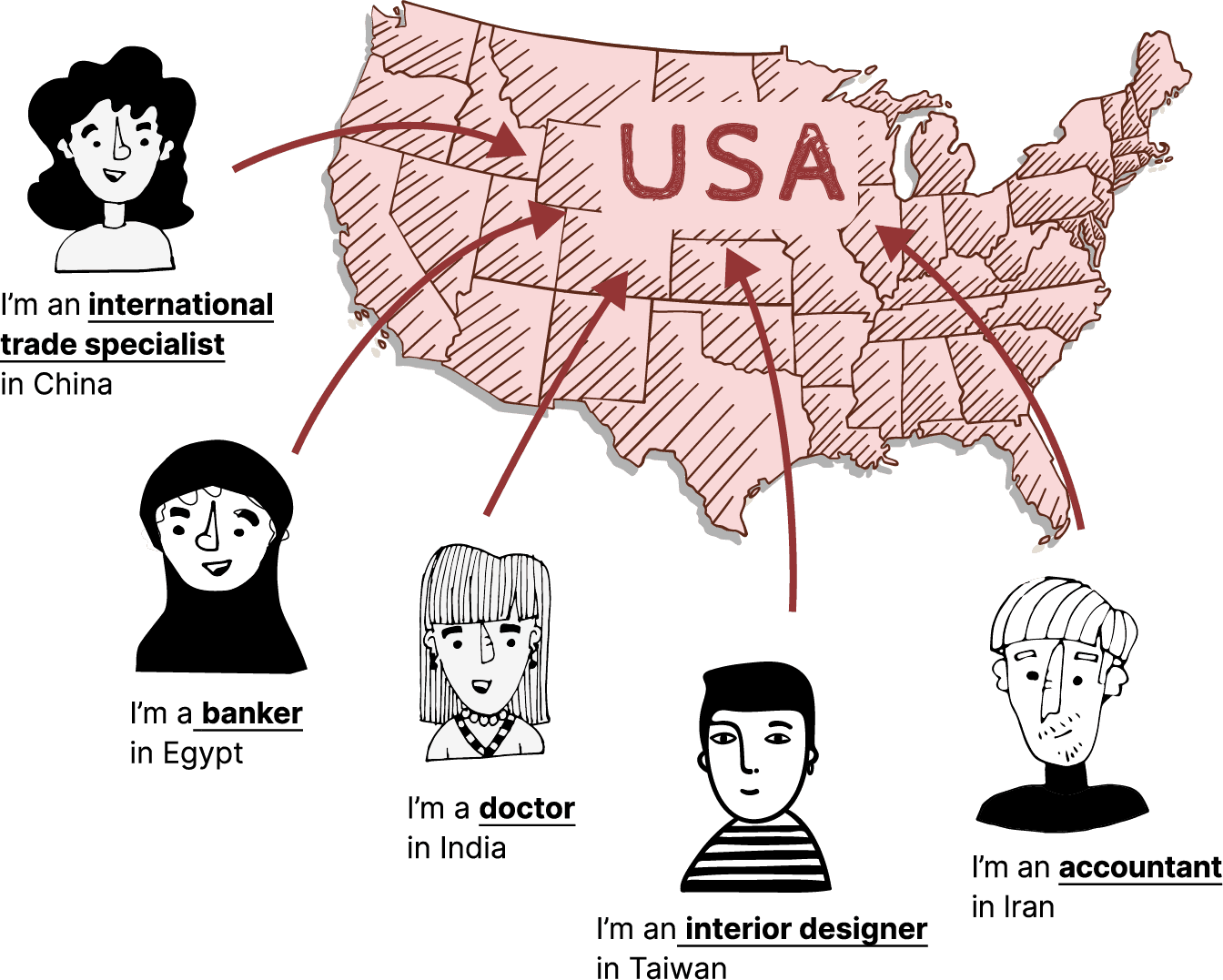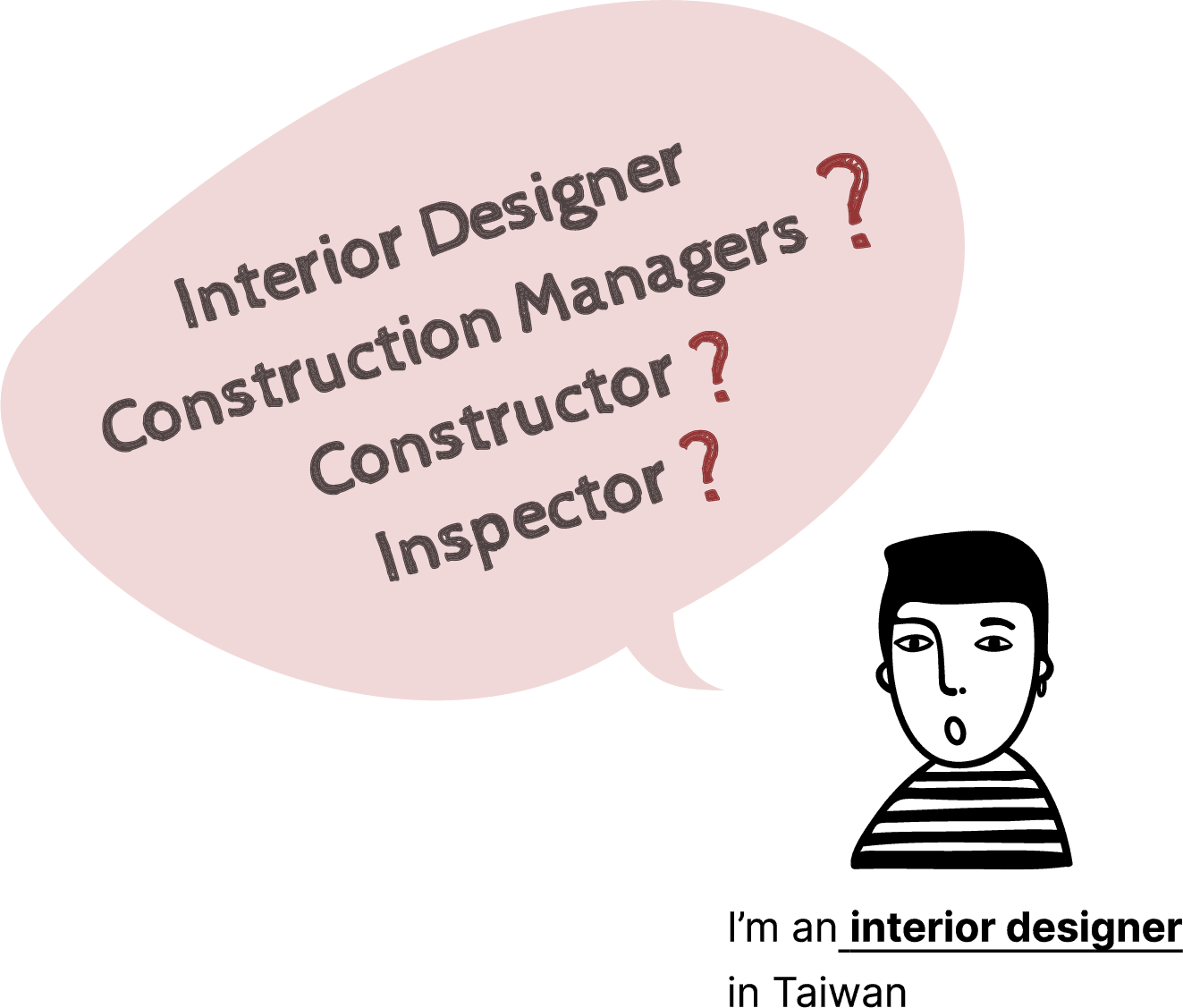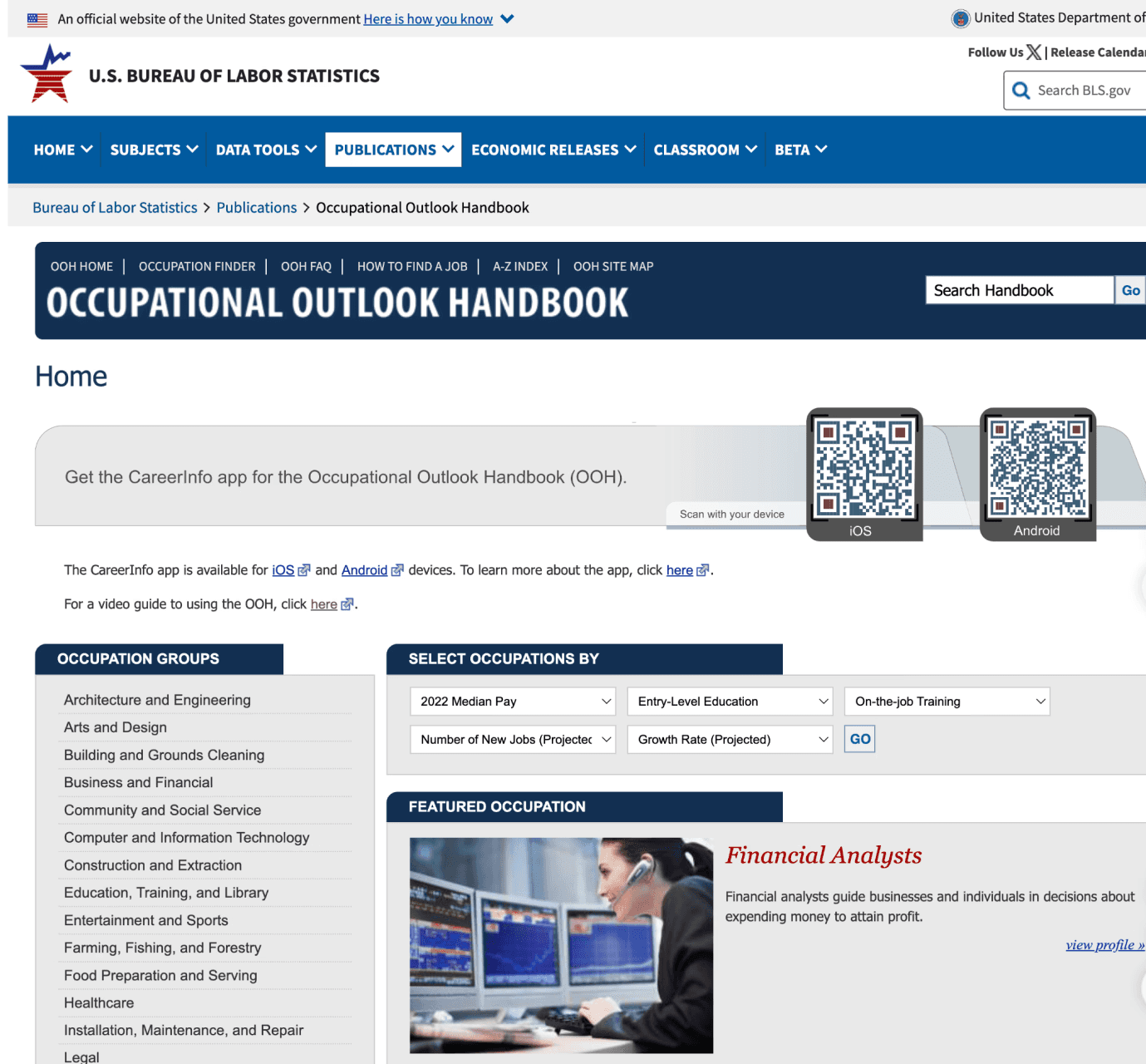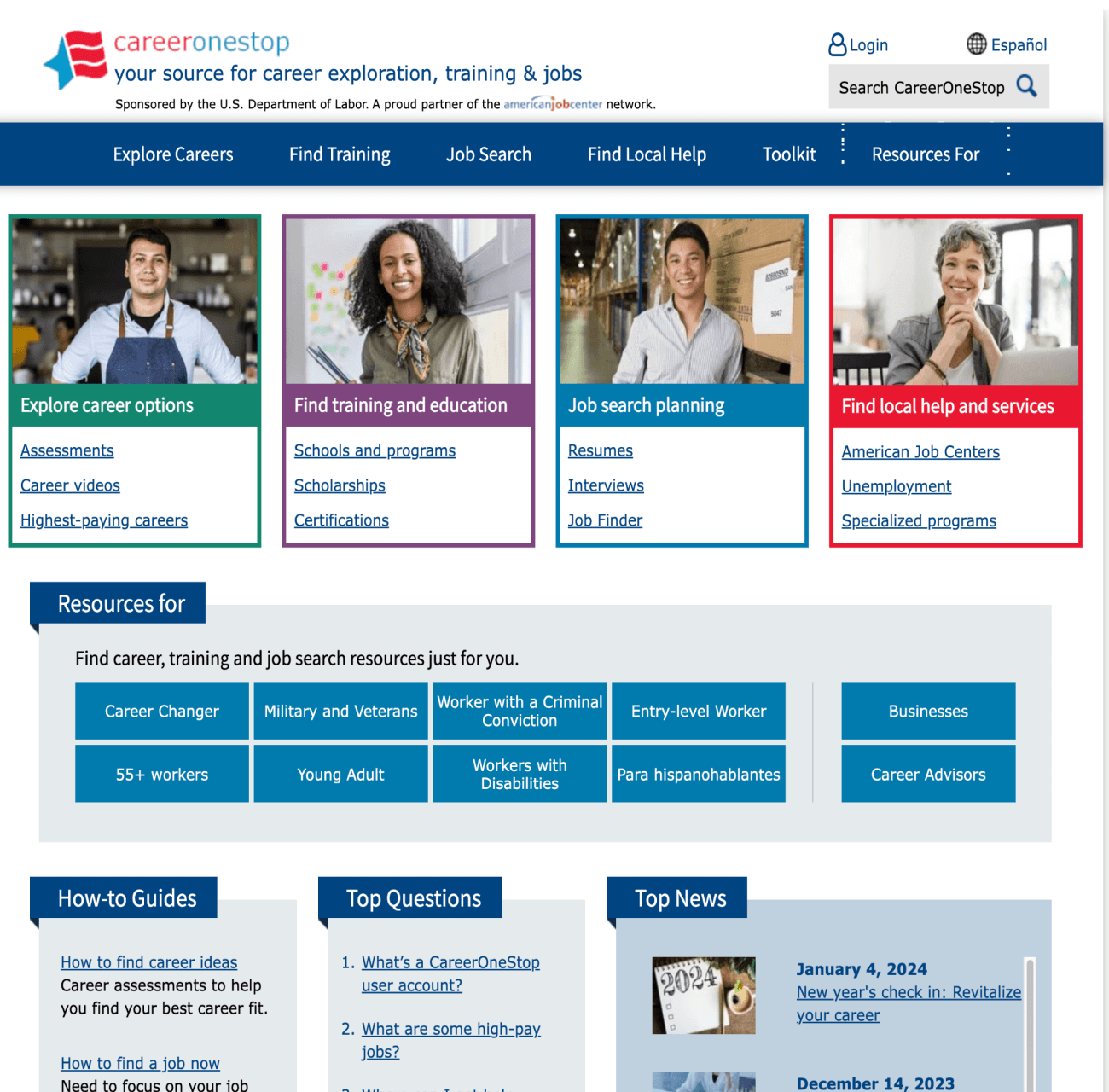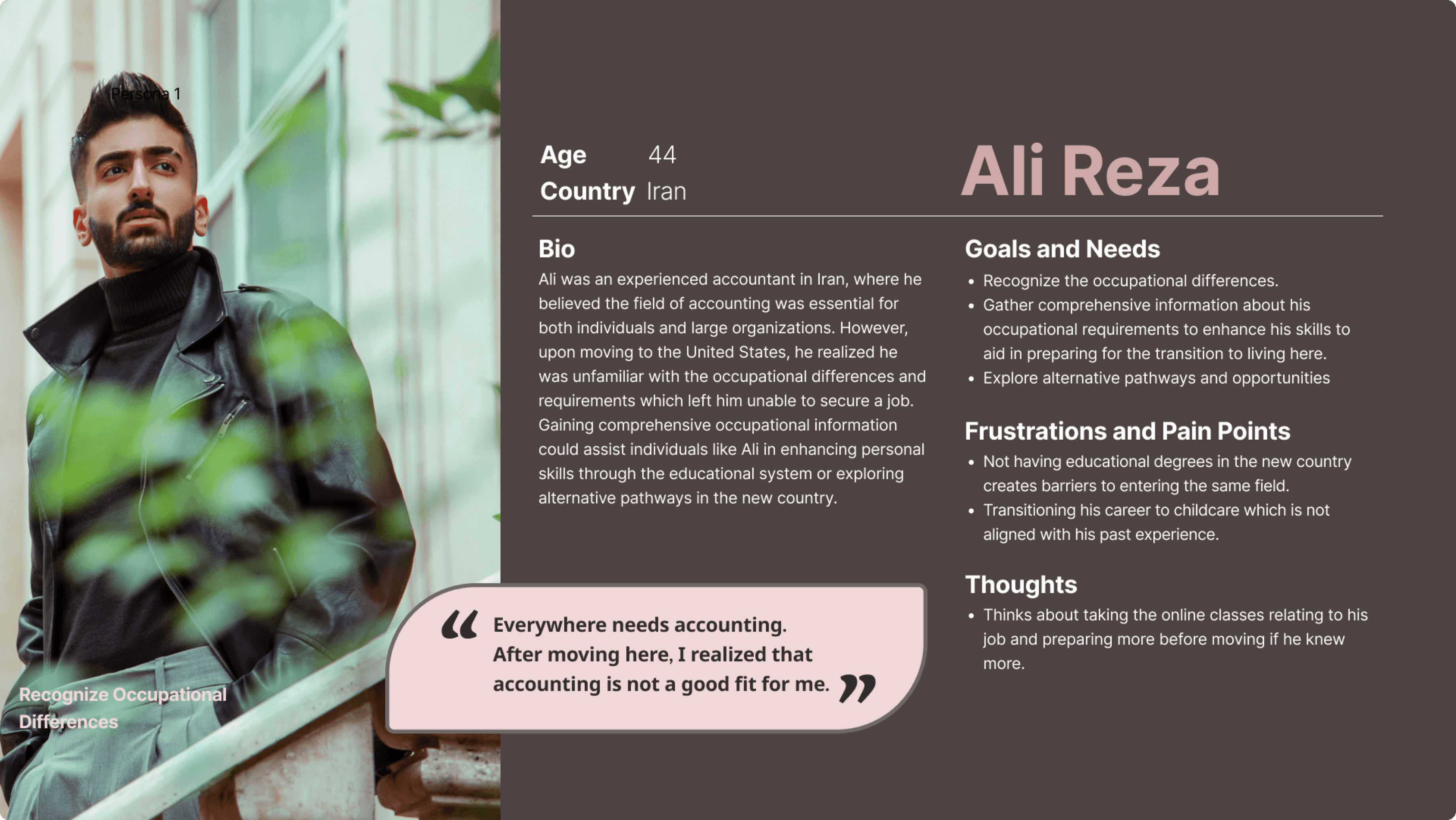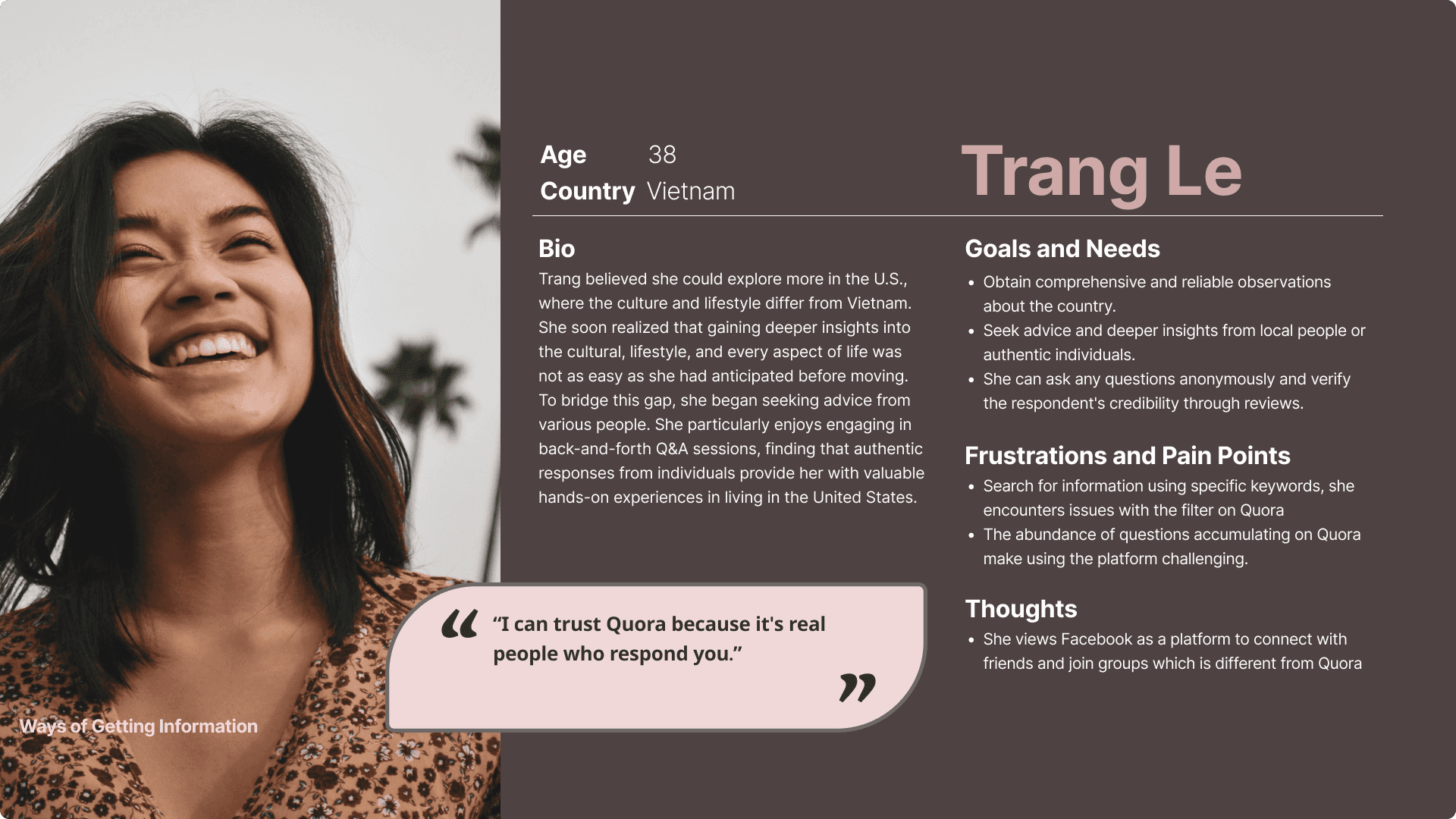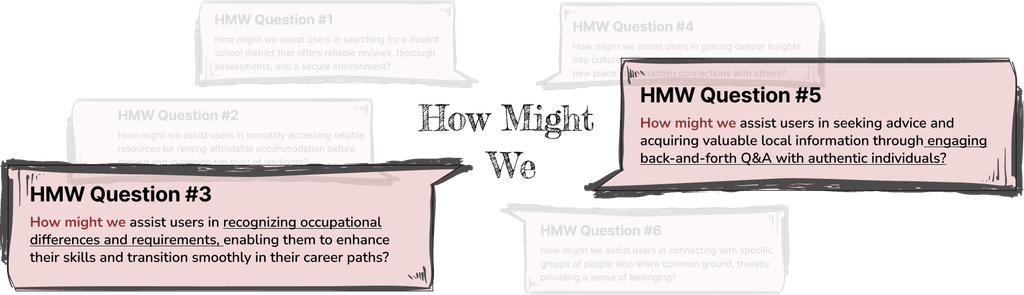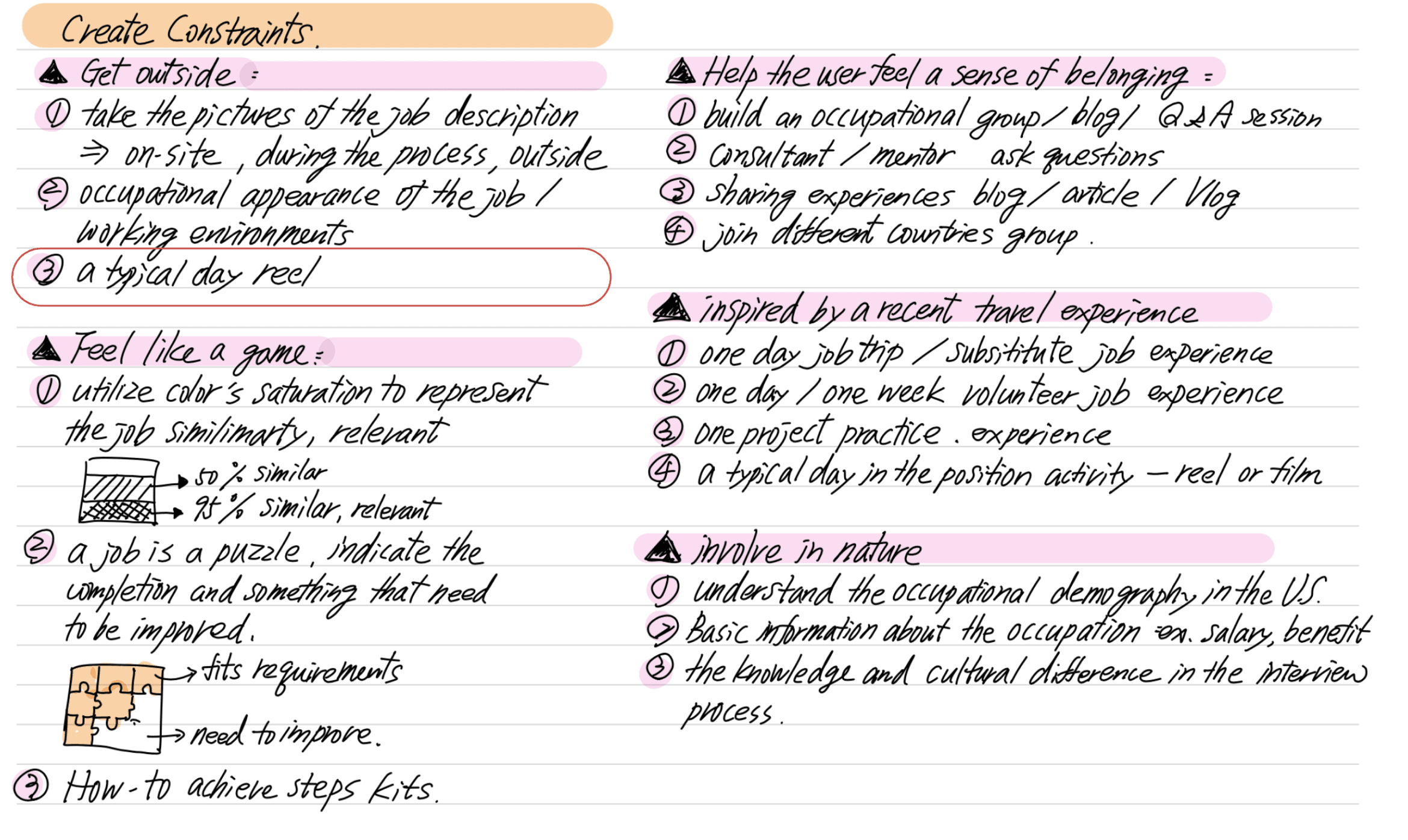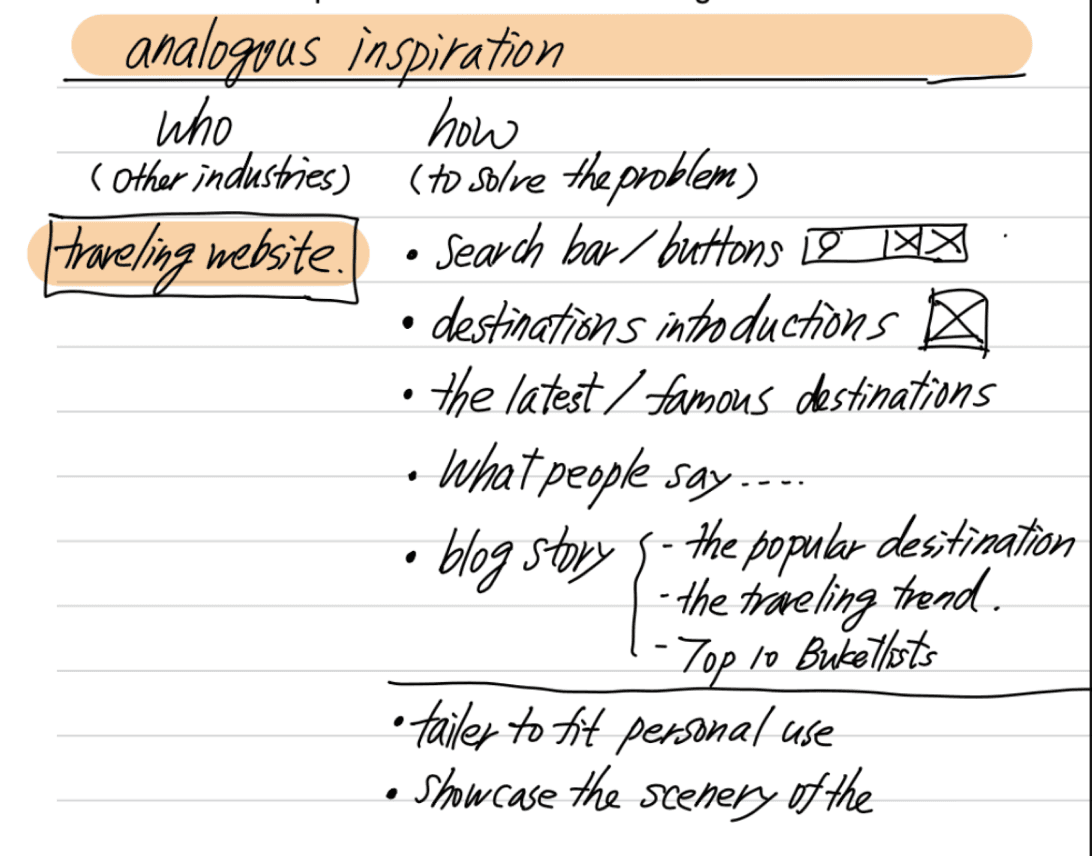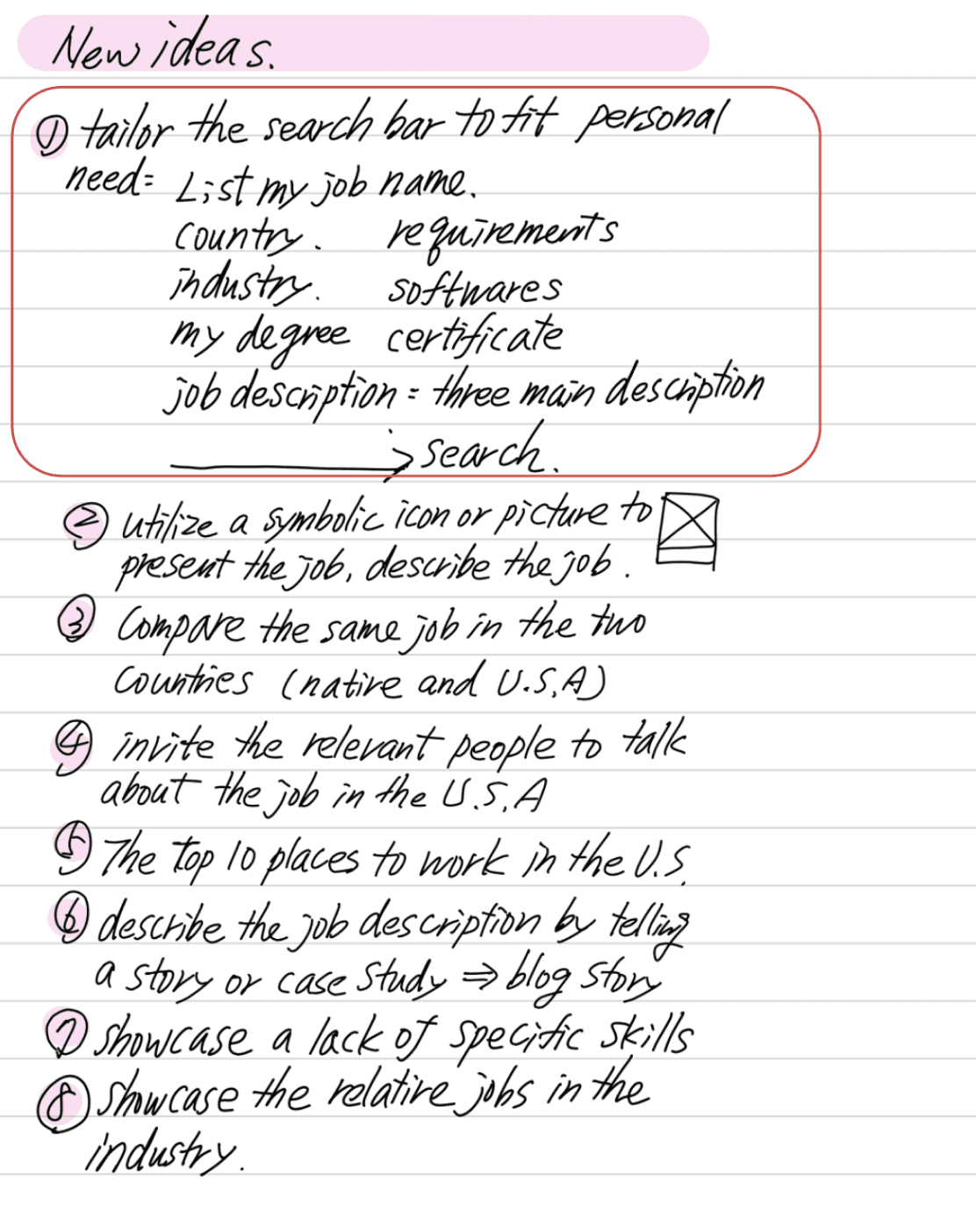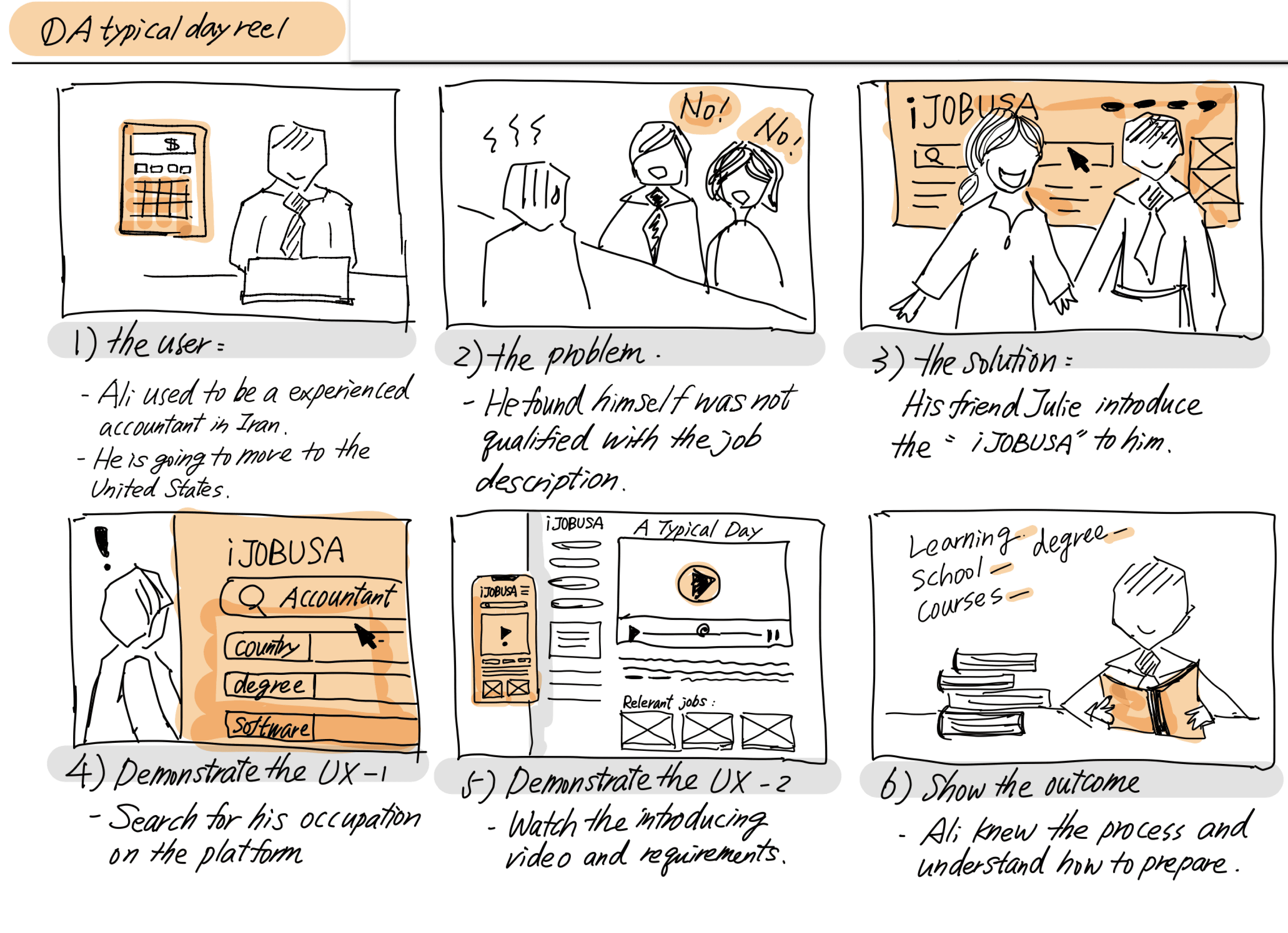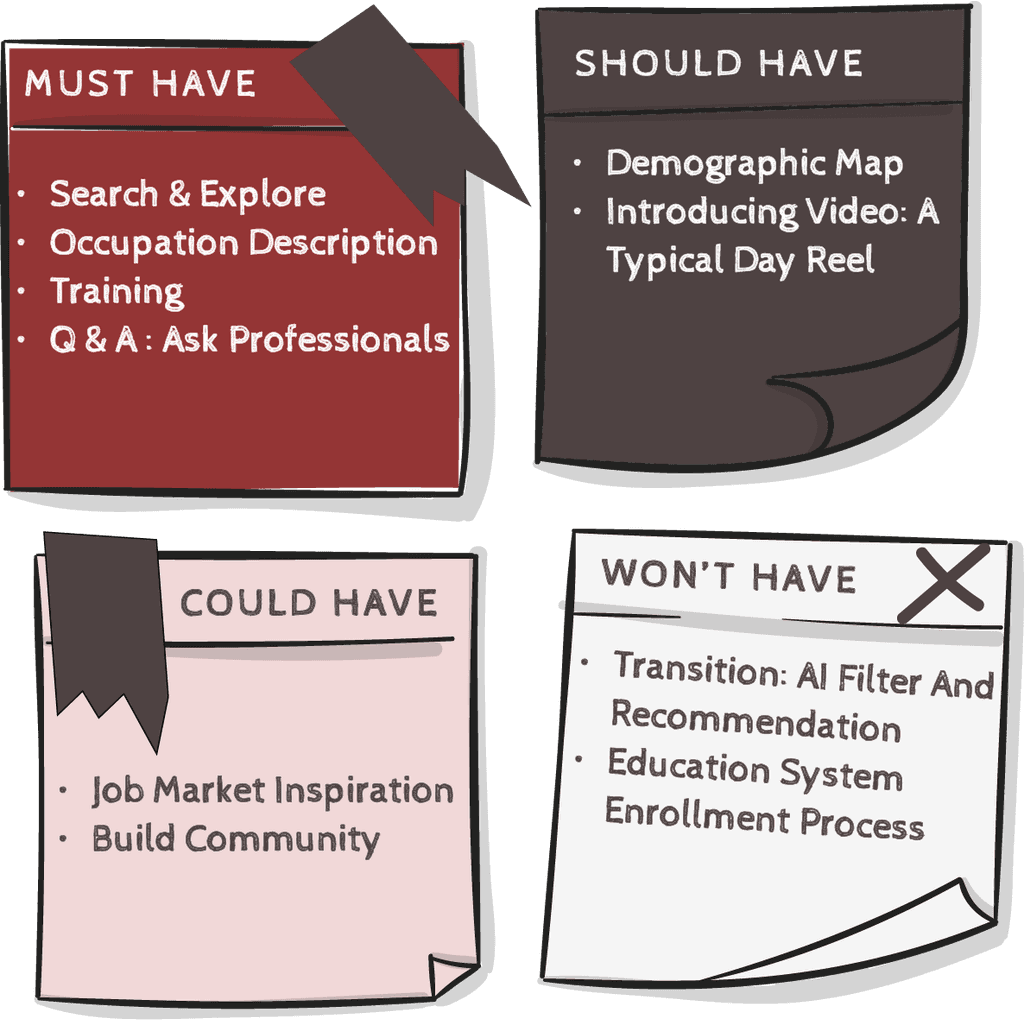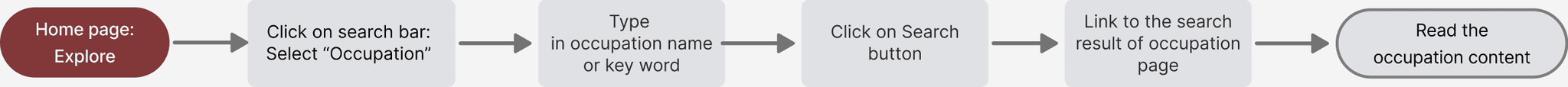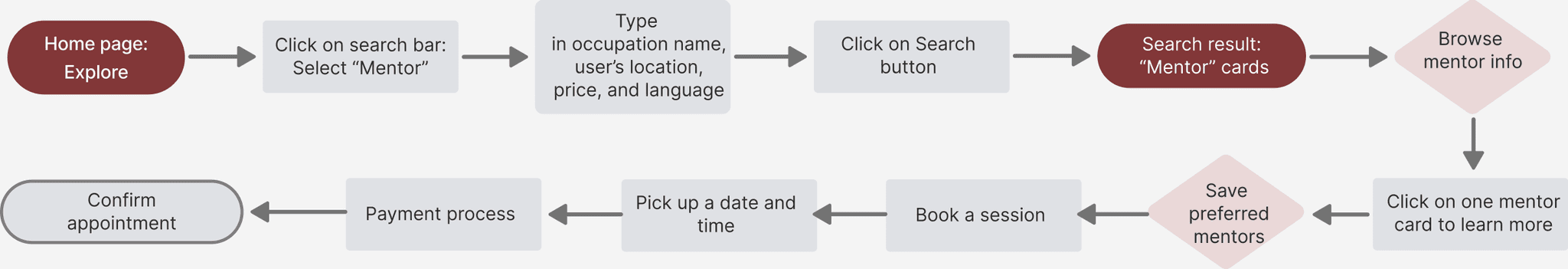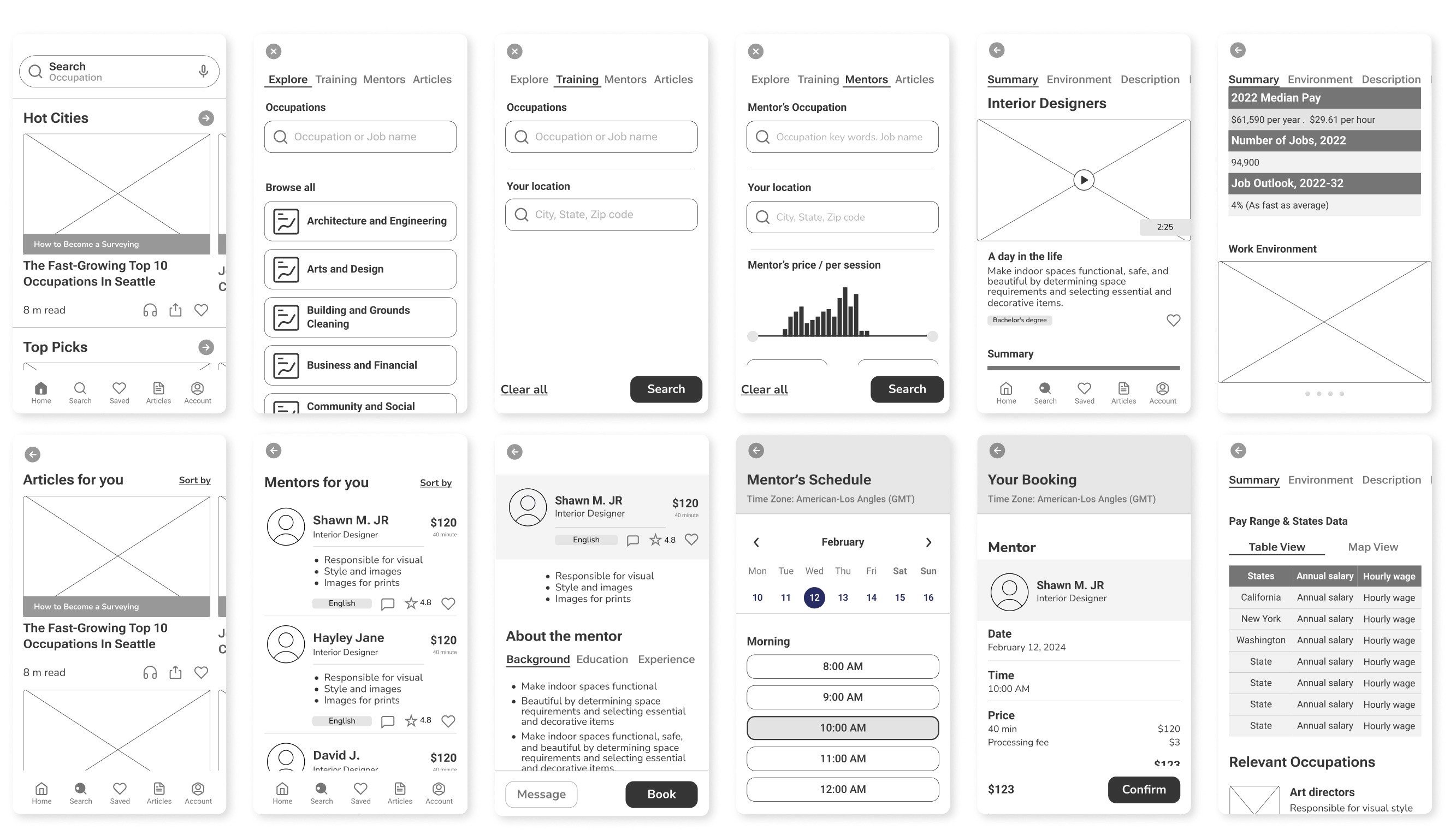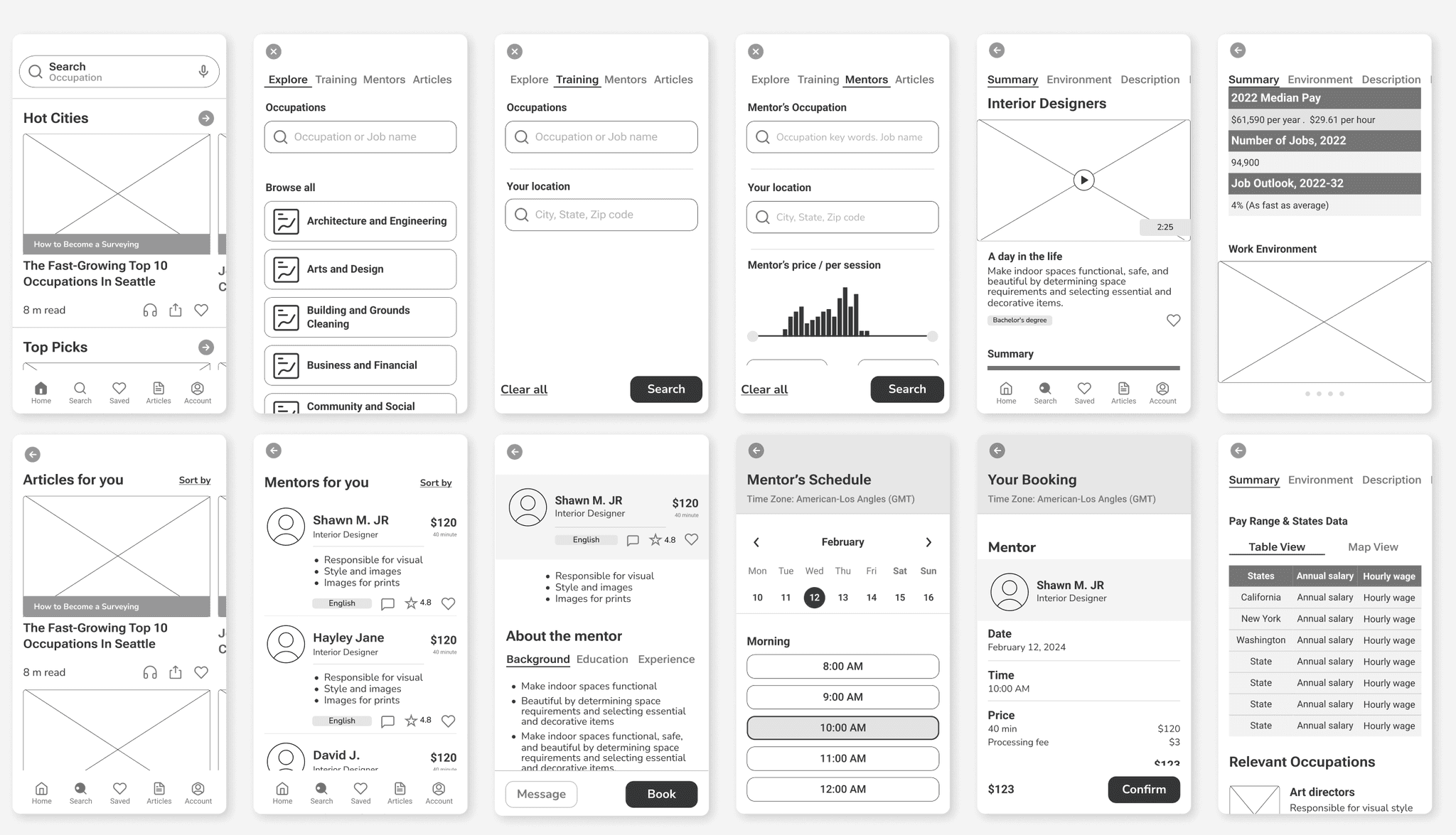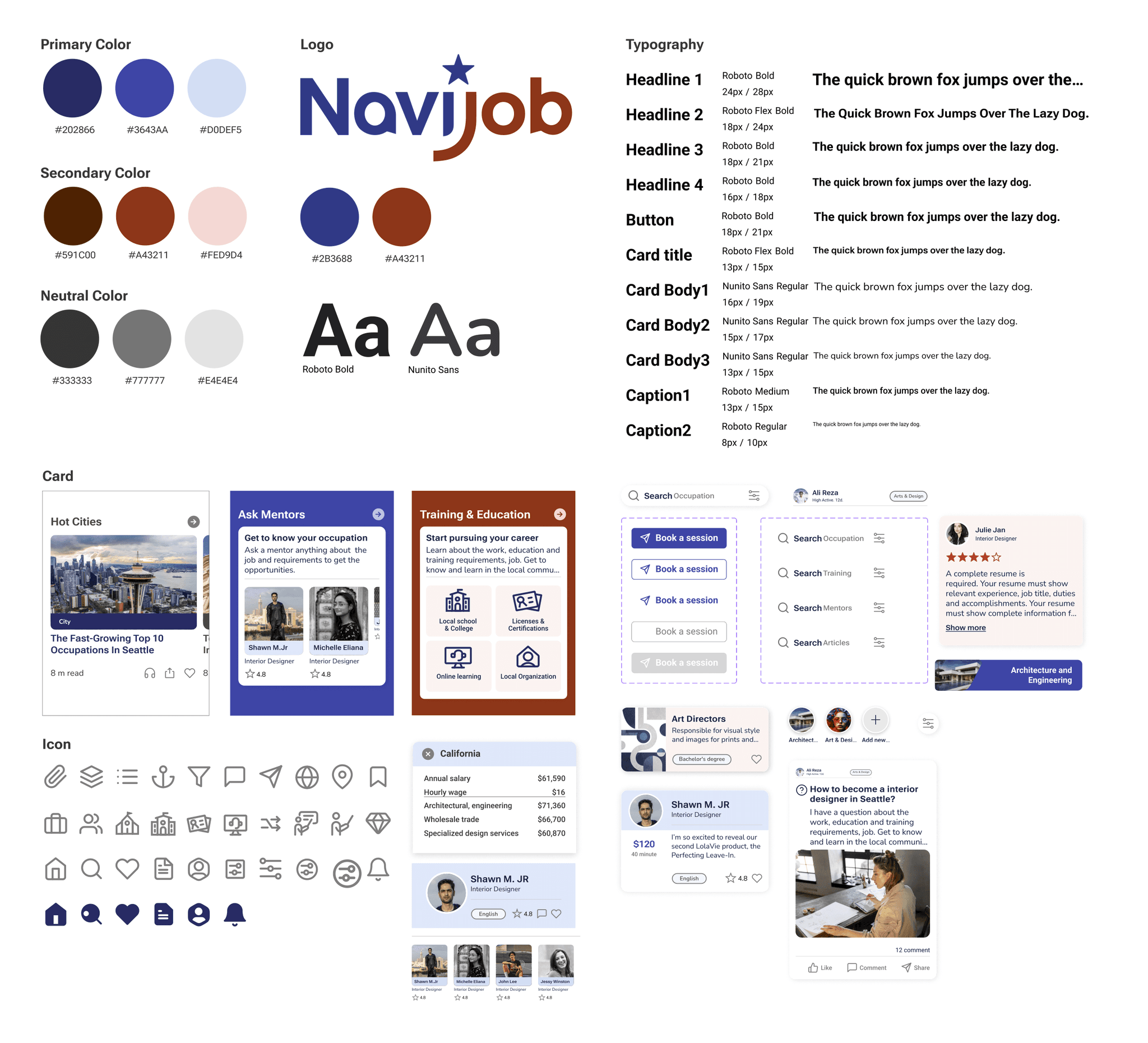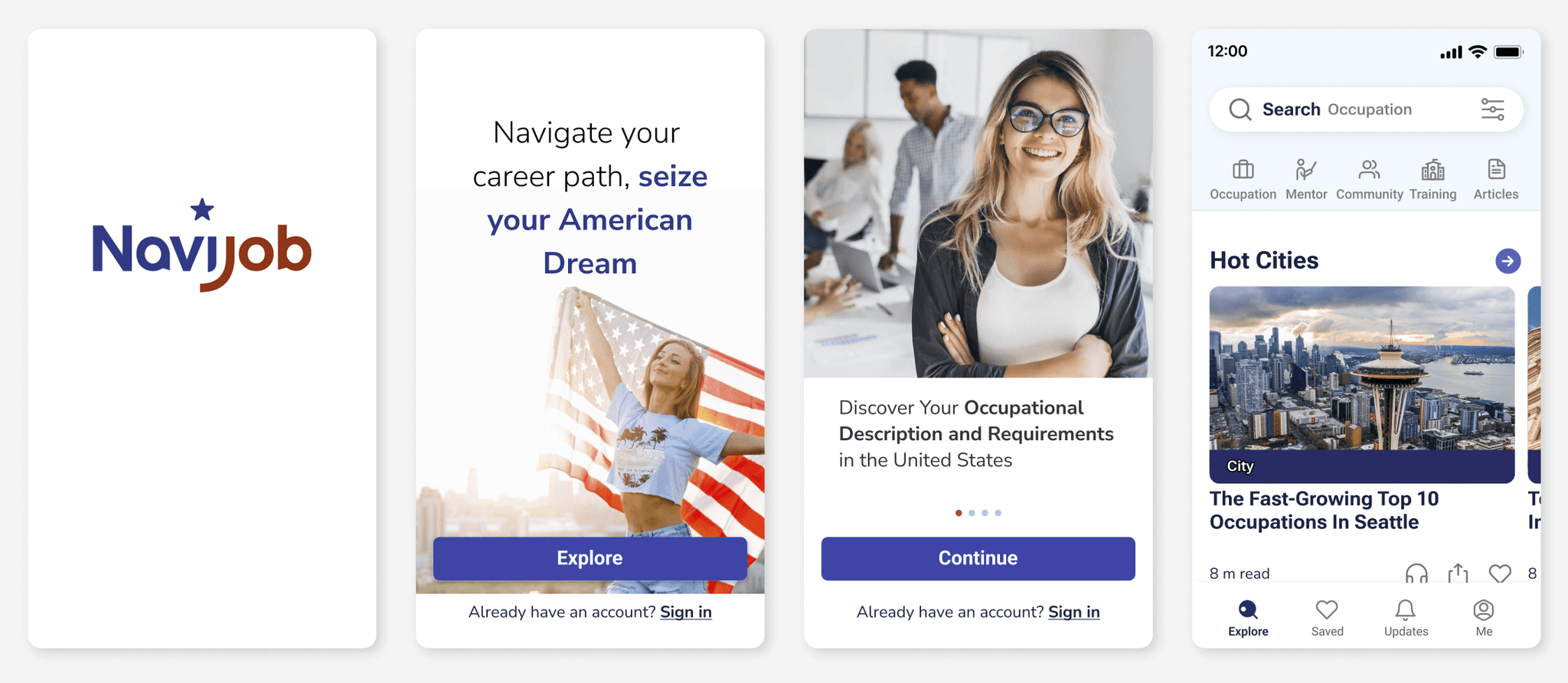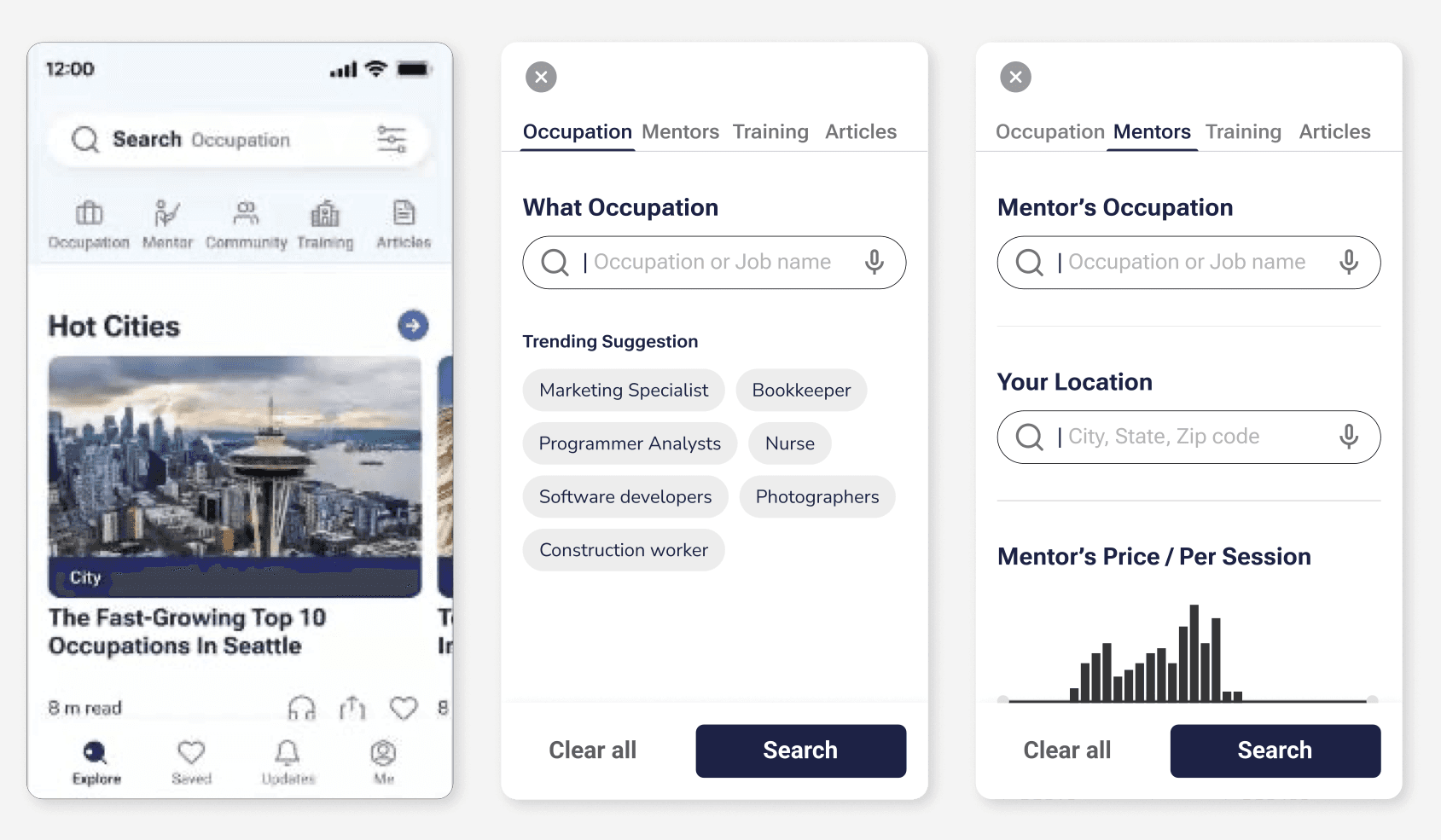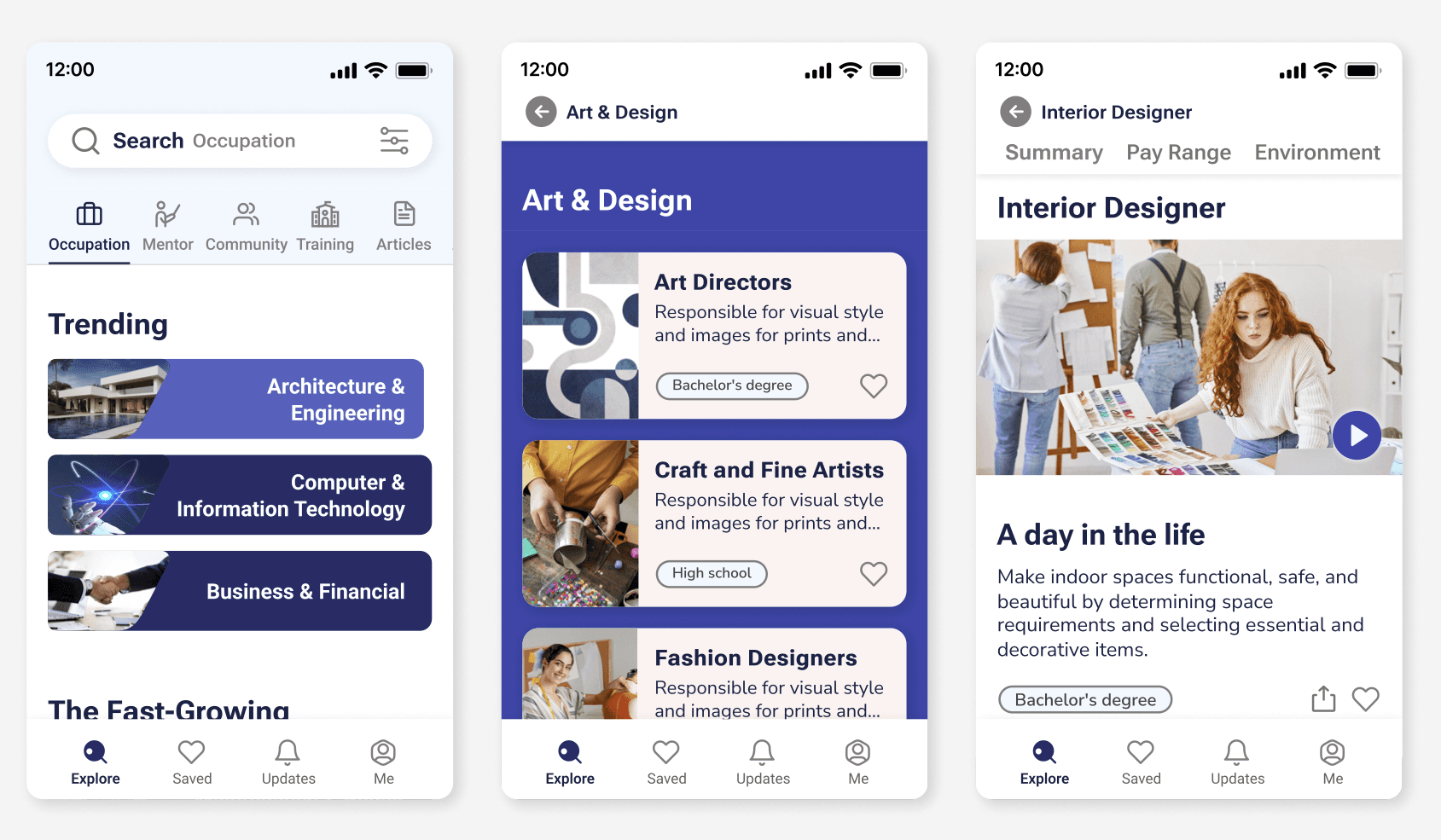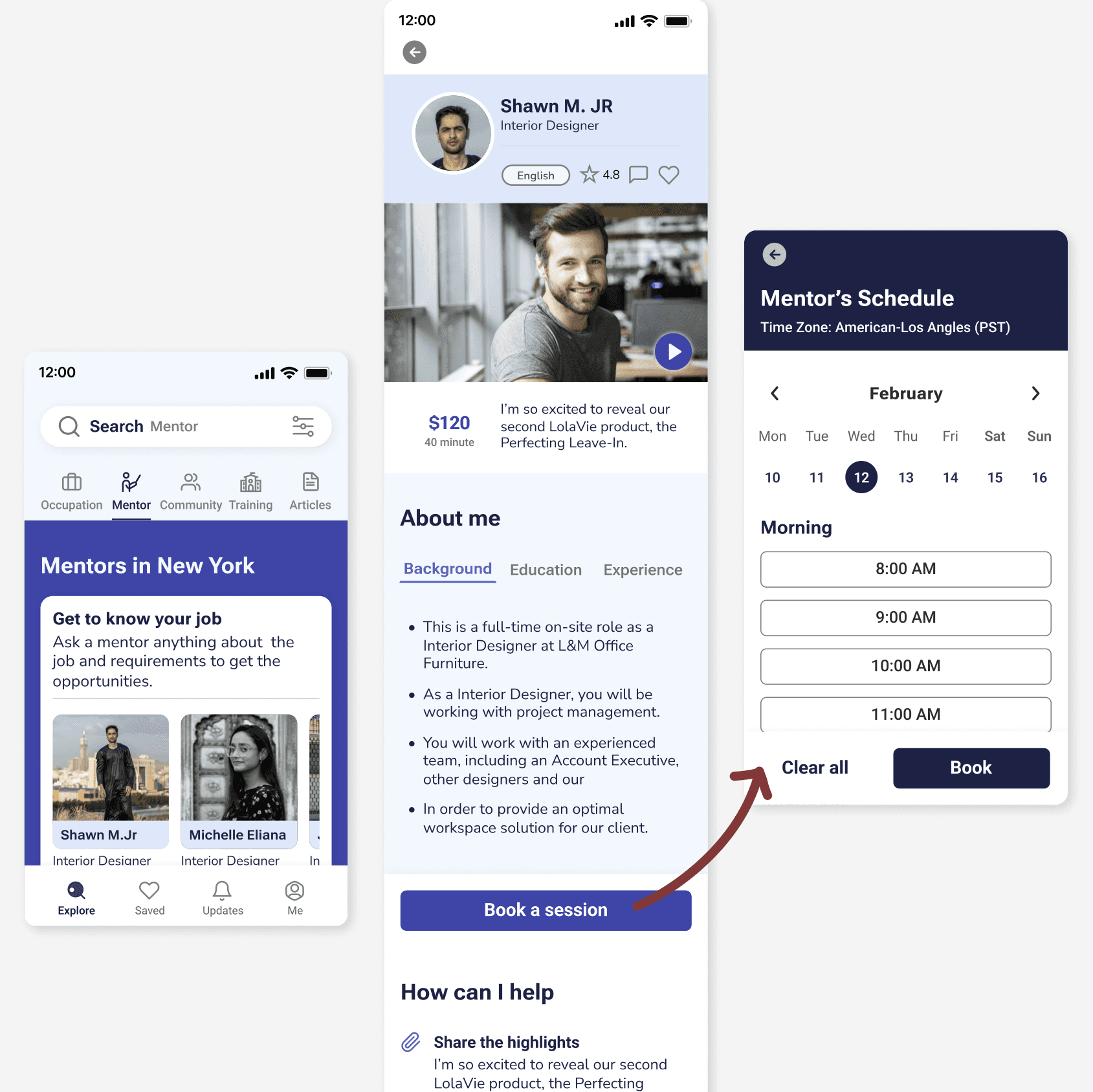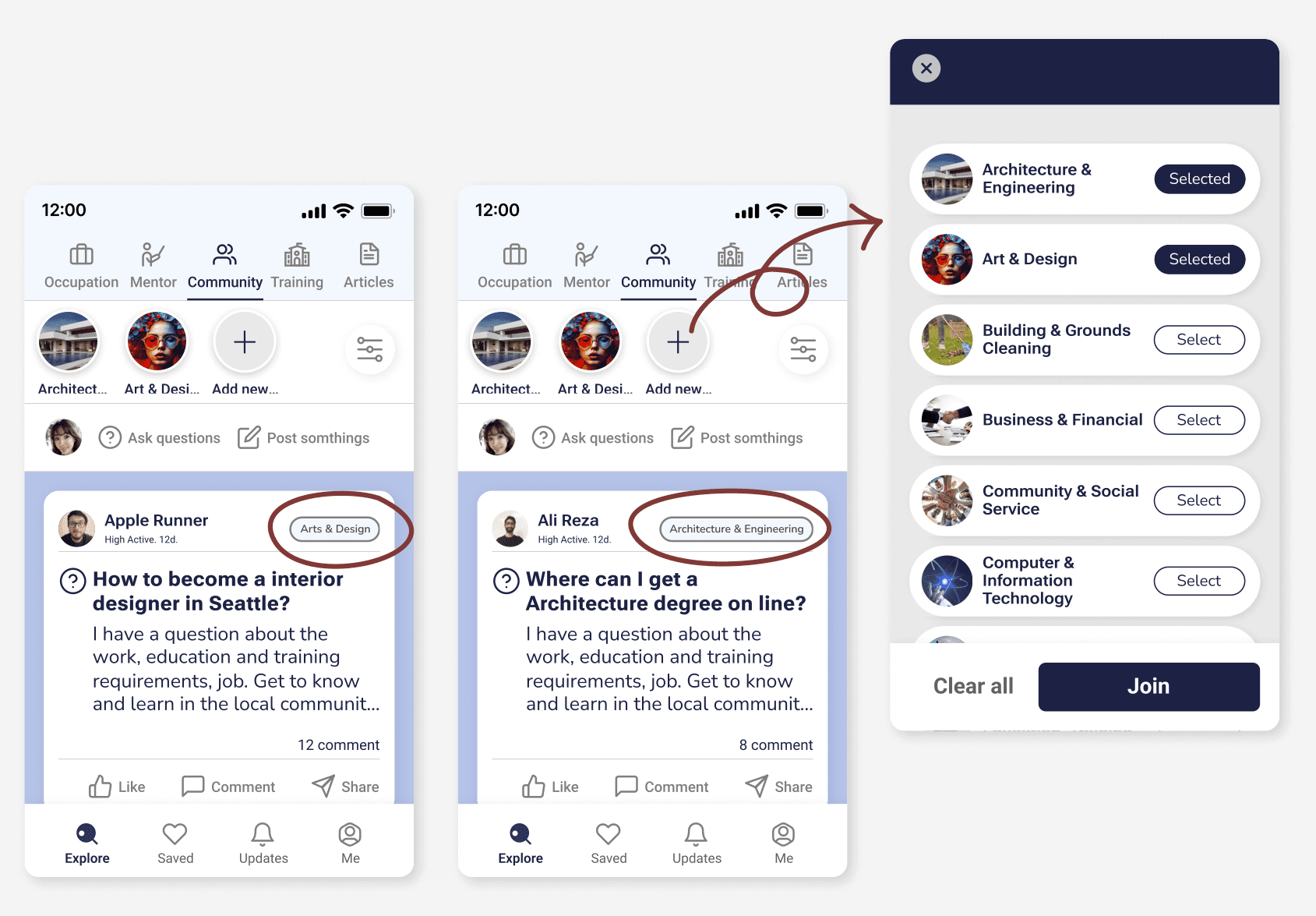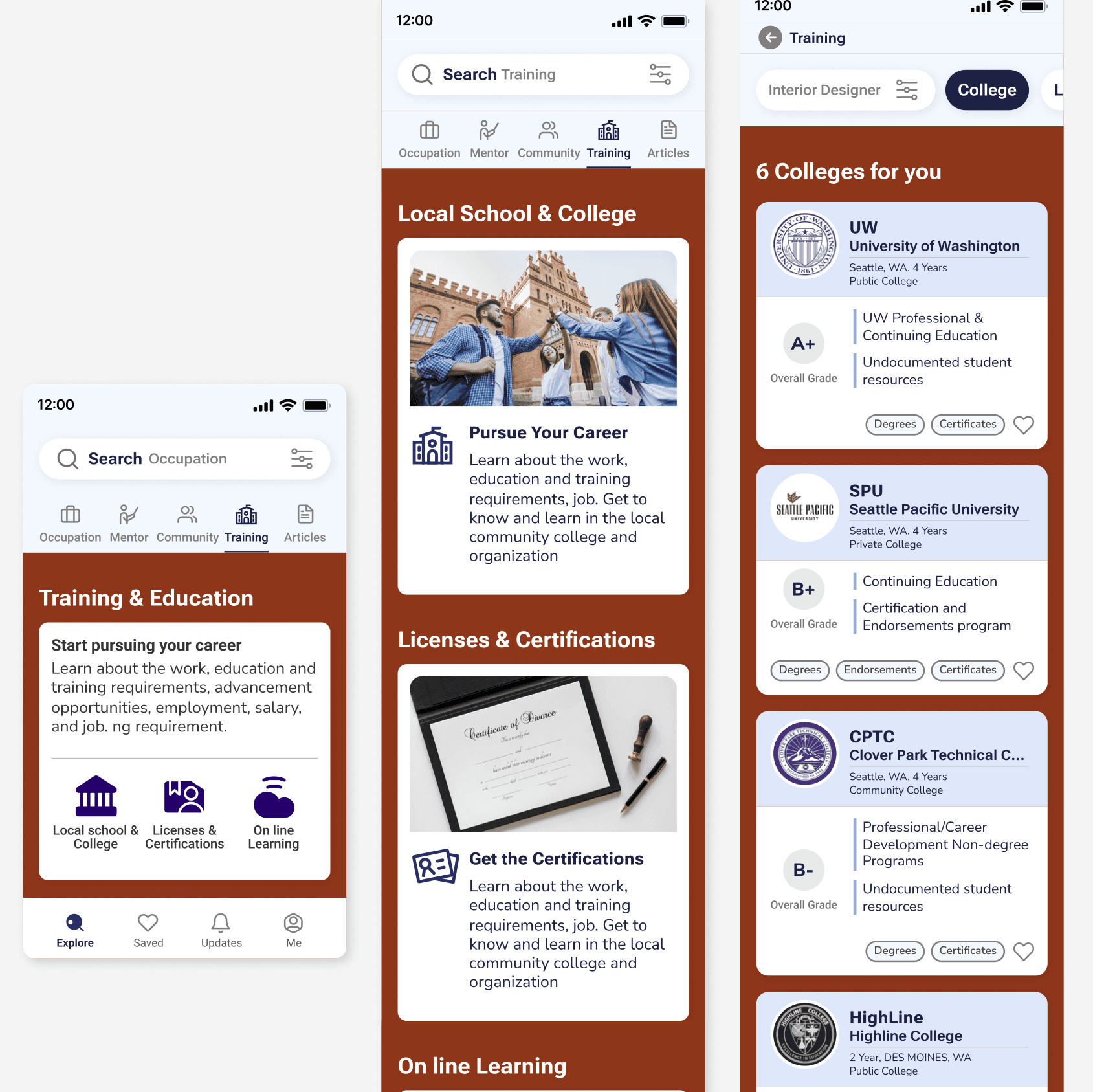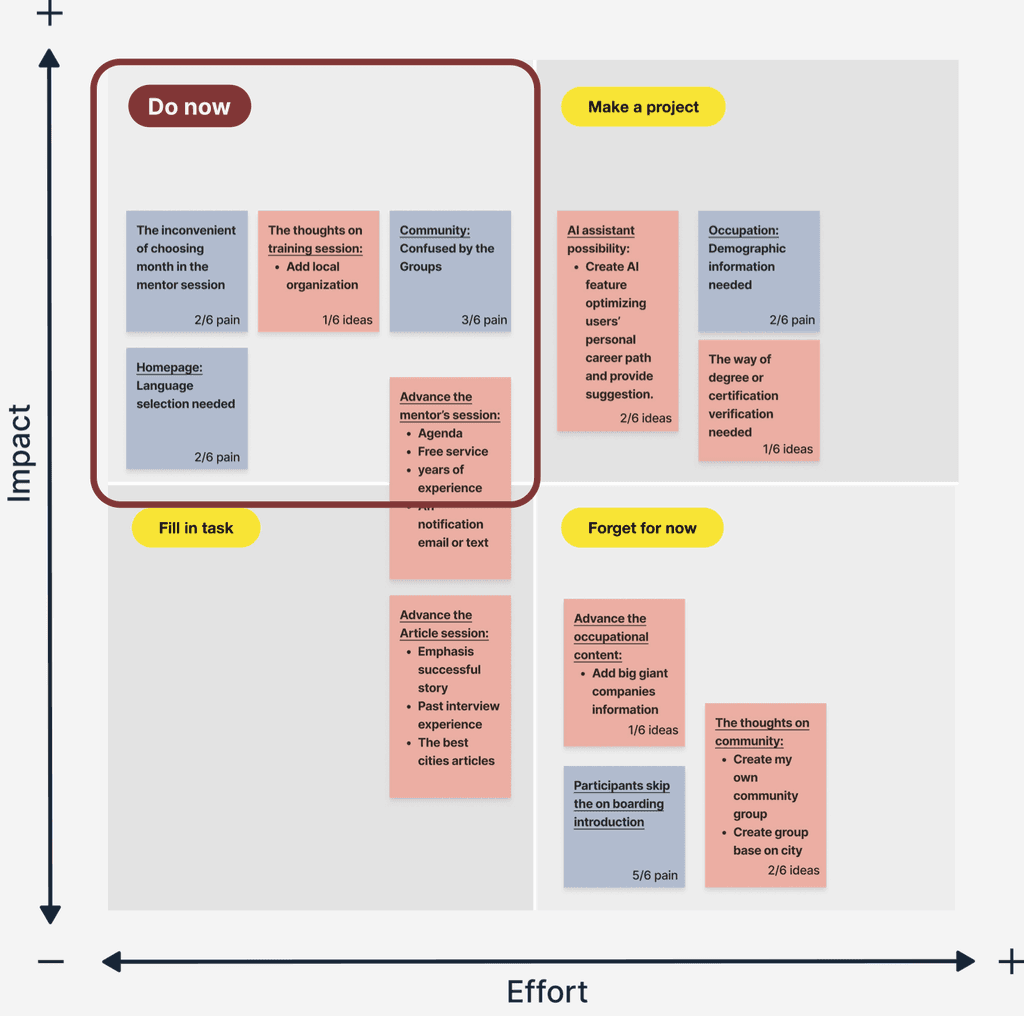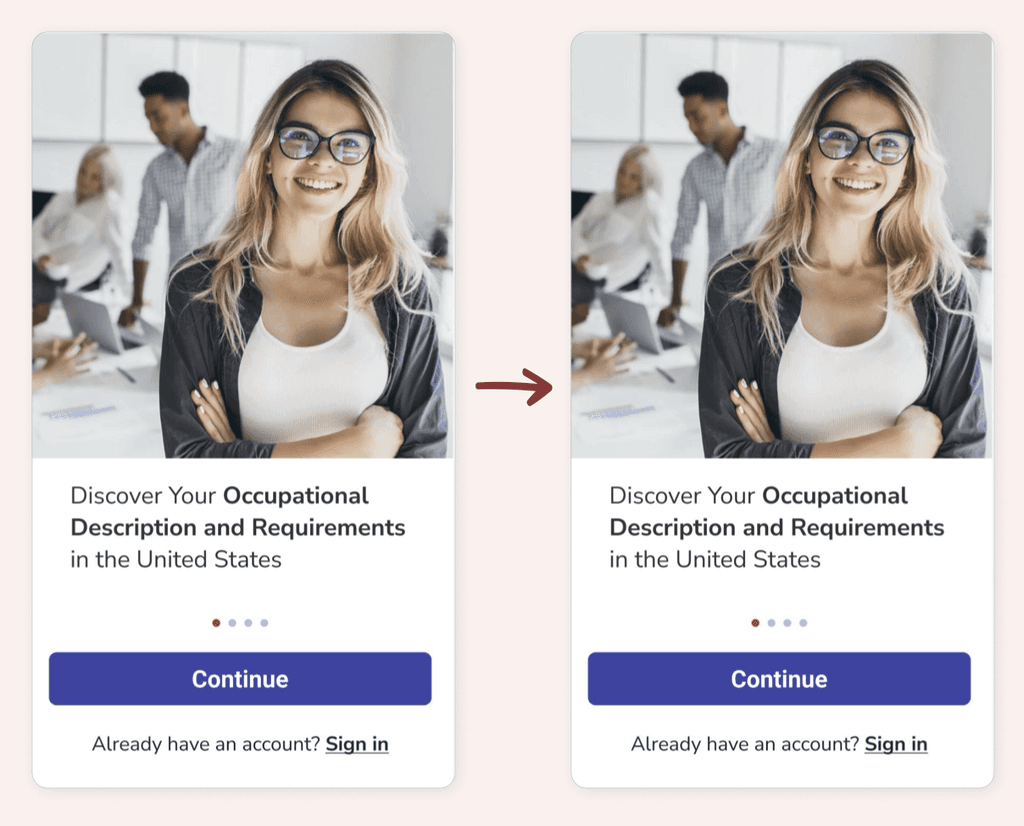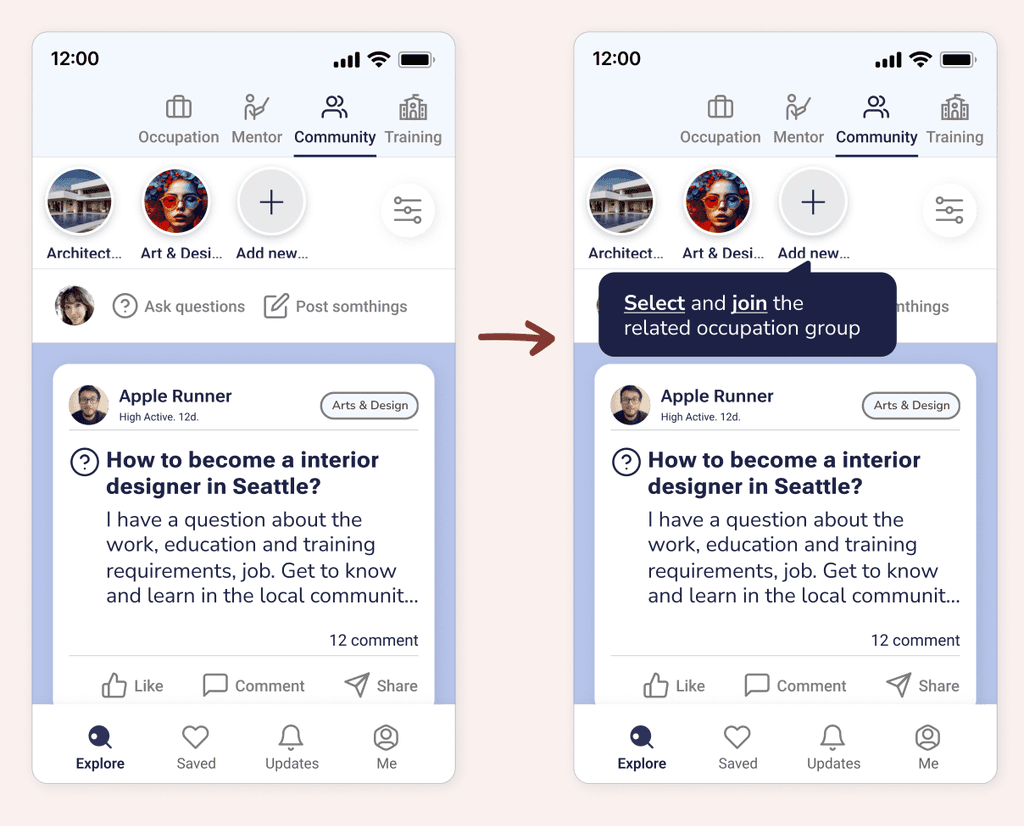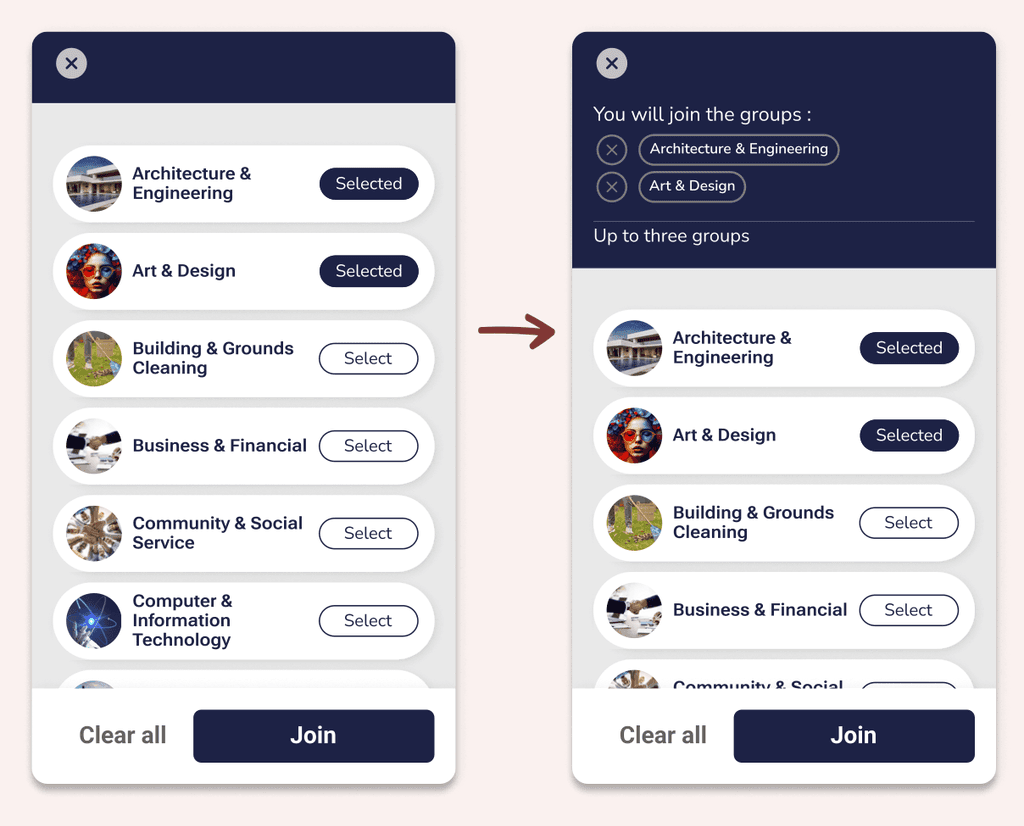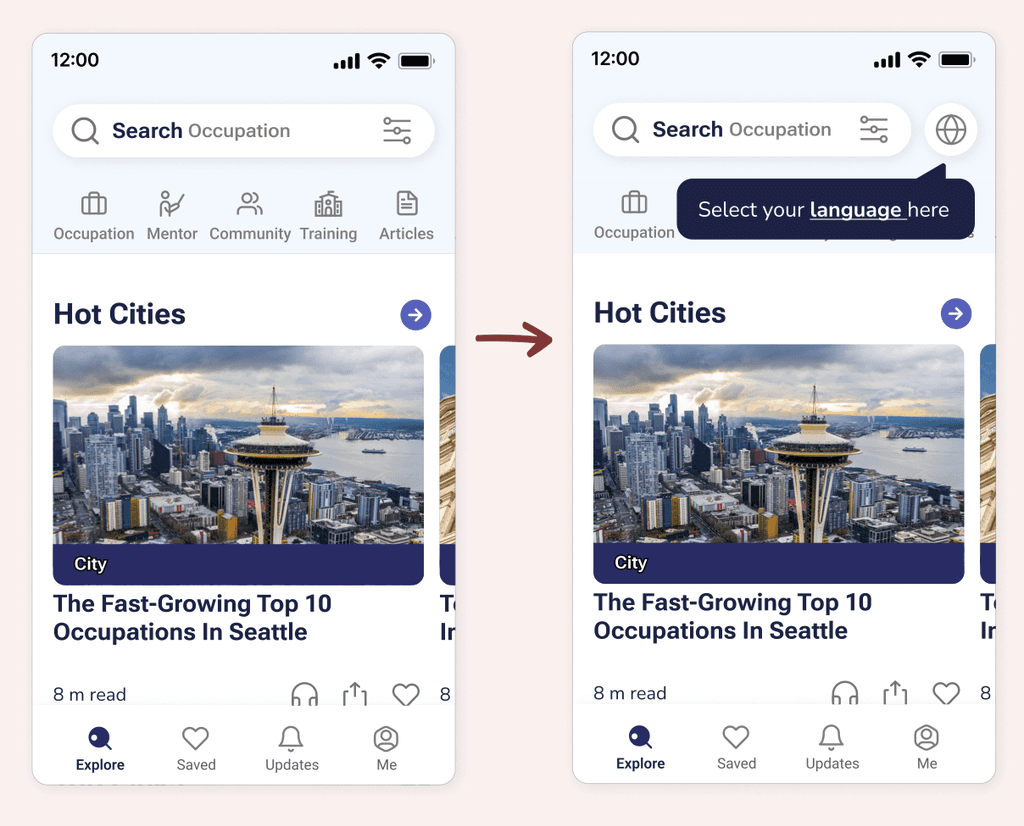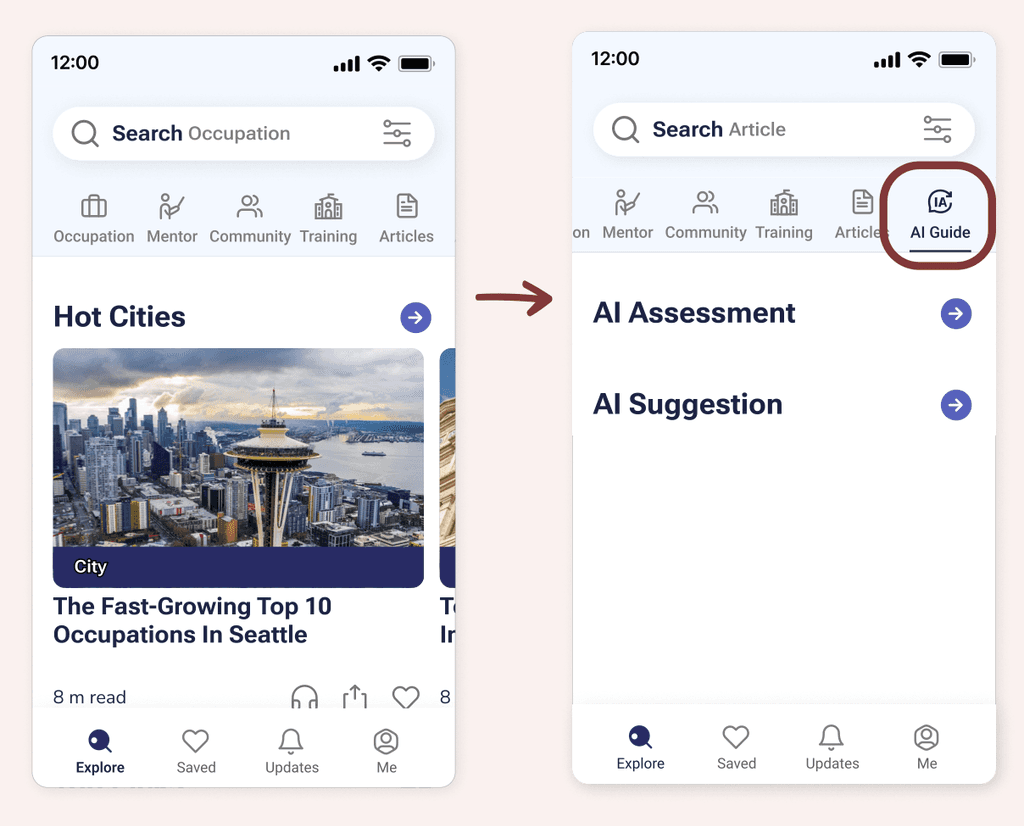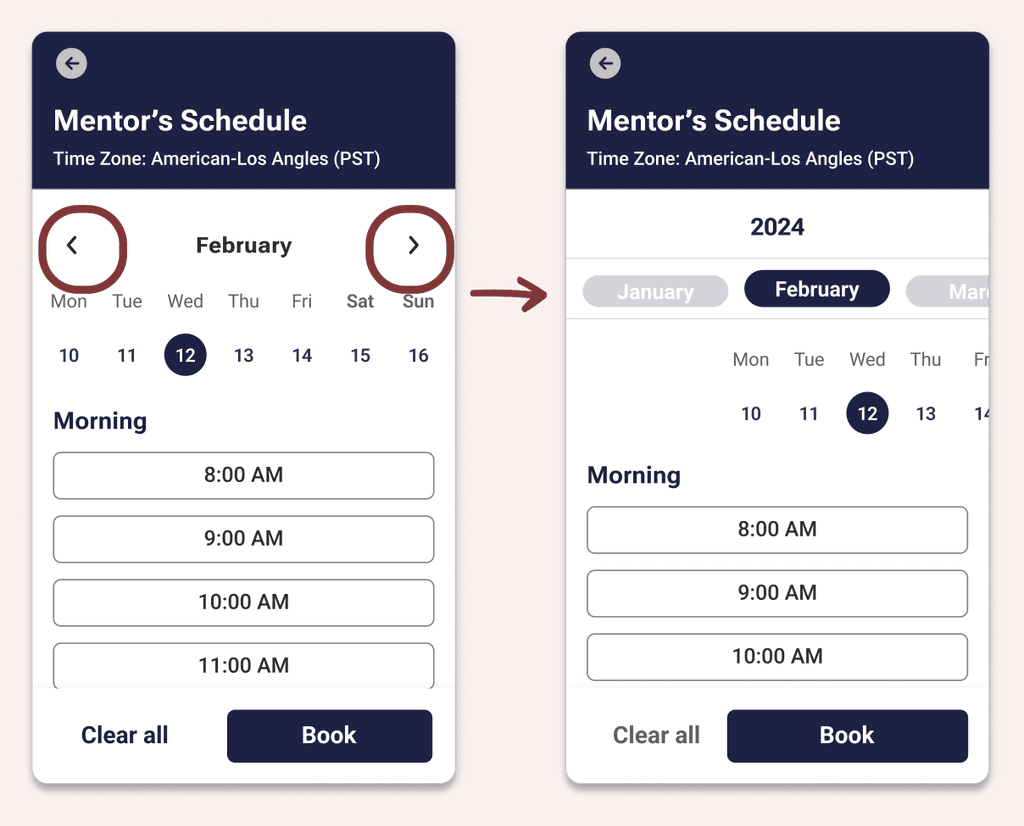research | ideation | design | testing
Smooth Transition & Career Advancement for Foreign Professionals in the USA
Navijob is an app that helps foreign professionals overcome job challenges in the US by offering mentorship, networking opportunities, and industry insights for career advancement
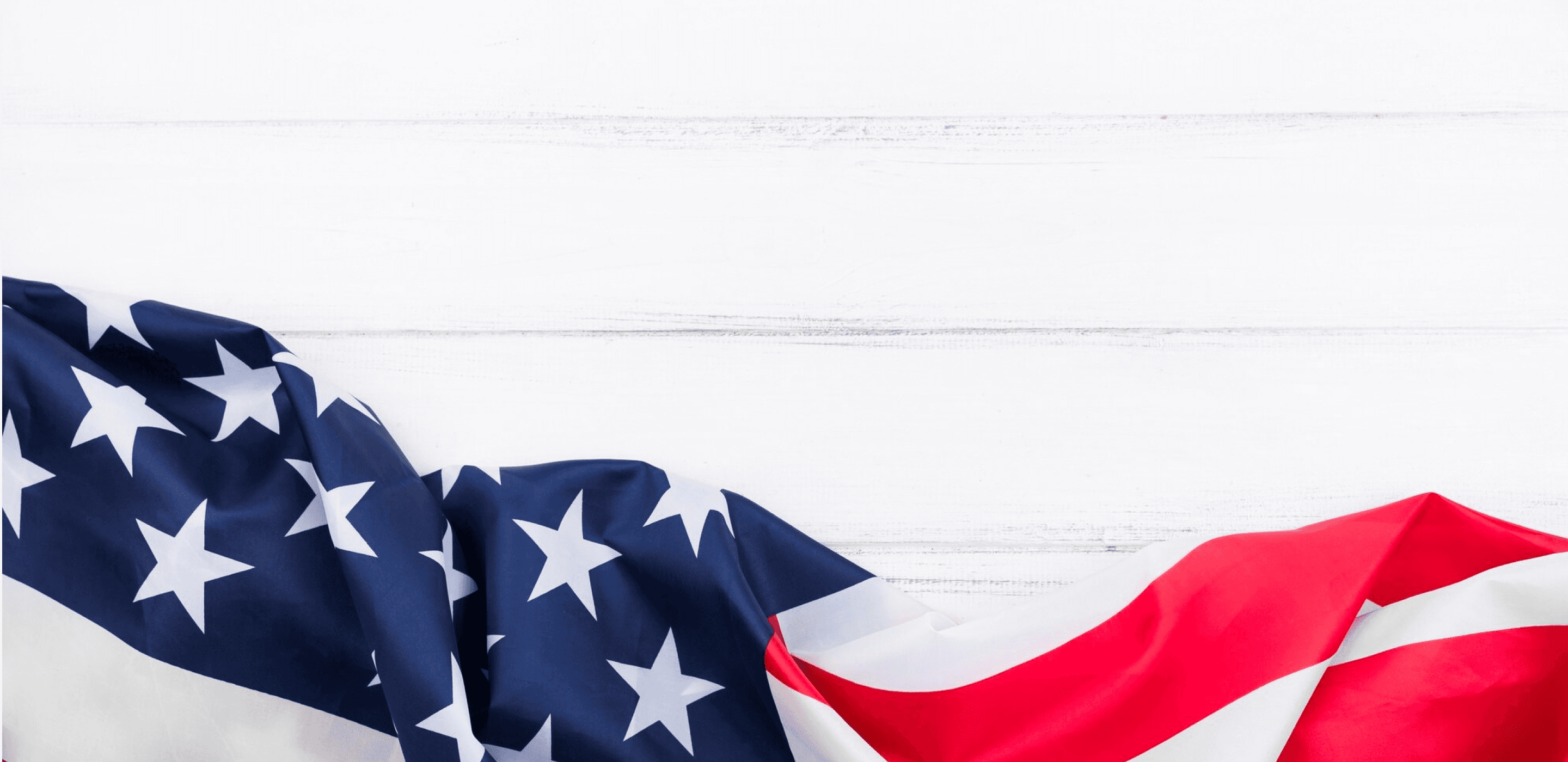



Responsibilities
User Research
Synthesizing Findings
Ideation & Prioritization
Wireframing
Branding & Prototyping
Usability Testing
Tools
Figjam. Figma
Keynote
Adobe Illustrator
Adobe Photoshop
Team
Individual
Timeline
January~Jun, 2024
6 months
The users
Many professionals and their families choose to move to the USA in pursuit of an improved quality of life
Professionals relocate to the USA with high hopes of exploring new environments and communities. The process of moving can evoke both excitement and frustration at various stages, a complexity heightened for individuals from different countries, which adds to the challenges of the transition.
The Problem
New arrivals encounter challenges in entering their desired career field due to a lack of crucial occupational recognition and information
Experienced professionals from other countries may encounter barriers like job title recognition, understanding job expectations, or lacking the necessary educational qualifications in the United States. How can they access the information needed to enter their desired career field or improve their skills for a smooth transition?
The Solution
Navijob is an app that helps individuals in explore and excel in their occupation searches by connecting with mentors, networking with local professionals, and accessing valuable information.
The Goal
Users aim to enhance their lives in the United States. My project's goal is to support individuals transitioning from other countries by providing detailed information on occupations, requirements, and connecting them with professionals in their field.
This assistance will facilitate their integration into a new environment, helping them improve their lives and advance their careers.

How I Got There
Competitor ANALYSIS
The main objective of these competitors' websites is to offer comprehensive occupational information and data
I conducted a competitive analysis of websites that provide detailed resources to help users gradually enter the workforce in the USA. The research gave me an overview of key elements to focus on and highlighted available opportunities.
Comprehensive descriptions and data
Introducing video helps users recognize the occupation thoroughly
Contains too much text on job outlook
Opportunity
Utilizing the website’s comprehensive information and clusters creates a user center website
Highlights key factors for entering the workforce and education system
Self-assessment assist users
The search bar is clear and easy to use
Contains too much text about the information
Opportunity
Condense the category title and incorporate it into the new product.
User interview
I am eager to explore the interviewees' movements, thoughts, and struggles
During the interview process, I asked specific questions to gain additional insights. The interviewees were married families from various countries, providing me with a unique perspective on their experiences moving to the United States.

Total of 5 interviews From 5 different countries
45
45 minute per interview
30+
30+ following questions
What Michelle said...
Key Findings
Ali
A couple / Move from Iran
“Everywhere needs an accountant. After moving here, I recognized that accountant is not a good job for me.”
Insight
Obtain vital information about occupational differences and requirements before moving
Mona
A family with 2 children
Move from Egypt
“ I relocate for this area because of the school district. If it's in a very high level, I will move to this area.”
Insight
Searching for a decent school district for children

Michelle
A family with 2 children
Move from China
“Everywhere needs an accountant. After moving here, I recognized that accountant is not a good job for me.”
Insight
Recognizing the job market demographics in different states is crucial before making a move.
Trang
A couple
Move from Vietnam
“Everyone can visit Quora to ask and to answer questions which is very knowledgeable.”
Insight
People value the Q&A platform for asking questions and gathering information.

Iren
A family with 2 children
Move from Taiwan
“Facebook is another way that you meet people living here and they provide their experience and the information which I need.”
Insight
Joining Facebook or other social media platforms is beneficial for building connections and making friends.
PRIMARY persona
Secondary persona
Visualizing the potential users
By deeply understanding and empathizing with the frustrations and needs of my research participants, I develop two personas representing potential users of my product. The primary persona is crucial in guiding me to create a user-centered product that aligns with this user group.
PRIMARY persona
Secondary persona
Visualizing the potential features
The secondary persona reflects the behavior of users who seek answers by consulting real people and relevant professionals. By addressing the persona's needs, I can outline potential features.
The Opportunity
How can we help users understand occupational differences and requirements to improve their skills and transition smoothly in their career paths in the USA?
brainstorming
Engaging and effective brainstorming techniques to generate ideas
Creative constraints drive me to innovate and address needs within specific limits, enhancing my creative thinking. The "Get outside" concept inspires the creation of "a reel for a typical day in a profession.
Drawing inspiration from analogous sources motivates me to see how others reach similar goals. In this project, I was influenced by travel websites like Airbnb, which showcase several useful features.
STORYBOARD
Using a storyboard to illustrate the problem and solution highlights key ideas from brainstorming
Storyboarding is a valuable tool for visualizing concepts, exploring problems and solutions, and defining key features for future products. I illustrated the process of "The Reel for a Typical Day in a Profession" based on brainstorming.
PRIORITIZATION
Defining features and prioritizing them using MoSCoW analysis
After brainstorming and generating many ideas, I created a feature matrix using MoSCoW prioritization. This method allowed me to narrow the scope and identify the key features needed to develop a functional product that effectively meets users' needs. This required a deeper understanding of a specific occupation in the USA, along with training and mentorship.
Task flow
Mapping sequential tasks for users to validate and improve their journey within the product
Creating task flows to analyze user interactions with linear tasks, identifying ease and difficulty areas, and uncovering optimization opportunities. Based on key features from the MoSCoW prioritization, the first task flow helps the primary persona search for a specific occupation and access the content, while the second task flow enables a user to schedule an appointment with a mentor.
Task 1. Searching for a specific occupation and accessing content:
Helping users find relevant information about their desired occupation to aid their professional development
Task 2. A member schedules an appointment with a mentor:
Booking a consultation with a mentor in the USA to gain relevant occupational information and insights.
Sketch TO MID-FIDELITY WIREFRAMES
Creating wireframes to enhance features and task flows for users
Before sketching the blueprint, I reviewed the essential features and key needs of my primary persona. My goal was to design features that enable users to achieve their objectives and tackle their challenges. Wireframing helps me visualize the information architecture and consider the deliverables within the task flows.
Persona’s need
1
Identify occupation descriptions and requirements
2
Improve professional skills
3
Seek advice and valuable insights from local or authentic individuals
Designed features
1
Explore: Offer comprehensive information
2
Training: Offer a learning and local education system
3
Mentors and Community
Style Tile
Color Palette
Logo
My target users are new settlers and immigrants to the United States, which has inspired me to use the colors of the U.S. flag in the app’s design. I believe this will resonate with my audience and foster a sense of familiarity and belonging for new immigrants.
I aimed to create a recognizable logo that conveys a strong sense of the USA. It symbolizes job navigation, incorporating colors and a star that reflect the American image.
HIGH-FIDELITY WIREFRAMES
Developing a high-fidelity wireframe to visually represent my solutions
The high-fidelity wireframe includes branding, colors, and features to clearly showcase the design for users. It contains five main concepts and two task flows that will be tested in usability testing to assess whether the identified problem has been effectively addressed.

Onboarding

Main Concept 1
Various elements in the search bar for different destinations
1
Search for a specific occupation to acquire information
2
Search for a mentor for consultation
3
Search for a training or education system for learning
4
Search for articles or videos to explore

Main Concept 2
The "day in the life" reel and video highlight the job description
1
The Occupation Session features all occupations in the USA, enabling users to browse and access detailed information.
2
In a job interview, "What is your typical day at work?" is a common question that helps users gain a better understanding of the occupation.
3
Success stories inspire users to learn from others' experiences

Main Concept 3
A member books an appointment with a mentor
1
During the Mentor Session, users can schedule a consultation with a mentor in the USA for relevant career insights and experiences.
2
Knowing a mentor's background aids in selecting the right mentor.
3
Using the app for booking simplifies the consultation process.

Main Concept 4
Connections with others through interaction and questioning
1
The Community Session allows users to ask questions, gather information from locals, and connect with professionals
2
Selecting up to three relevant occupation groups and joining the community.

Main Concept 5
Exploring the education system to enhance skills
1
The Training Session helps users find local colleges, organizations, licenses, and certificate courses.
2
Offering users essential information on various learning methods.
Validating results
I conducted usability testing with six potential users to observe their reactions and gather feedback on two task flows and my concepts.
Task flow 1: Searching for the occupational page for interior designers to learn about their requirements.
Task flow 2: Scheduling an appointment with a mentor named Shawn M. Jr.
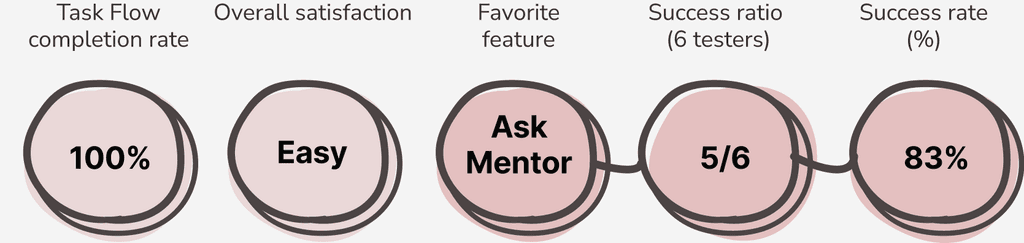
Which features would be the most helpful to you?
“Everywhere needs an accountant. After moving here, I recognized that accountant is not a good job for me.”
Prioritizing Test Results
I compile all findings into impact/effort metrics to prioritize ideas and features for efficient improvement. By focusing on themes with the highest impact and lowest effort in the Do Now session, I can enhance the user experience of my app.
Key FINDING & adjustment 1.
The onboarding introduction has been skipped
I will keep these pages as users can click on “Continue” to skip them
Revisions: I will keep these pages as users can click on “Continue” to skip them
“All places require a bookkeeper. Once I relocated here, I realized that bookkeeping isn't the right profession for me.”
5/6 participants skipped the four introduction pages and clicked the Continue button. Although I initially believed the introductions were essential for users to understand the product's usage, I've realized that participants prefer jumping straight into the main content rather than reading the information.
Key FINDING & adjustment 2.
Annotations are needed to guide users
I will keep these pages as users can click on “Continue” to skip them
Revisions: Add an instructional note to help users understand the usage
“All places require a bookkeeper. Once I relocated here, I realized that bookkeeping isn't the right profession for me.”
3/6 participants do not understand the features of occupational groups or how to use them.
I will keep these pages as users can click on “Continue” to skip them
Revisions: Notify the user which groups have been selected
Key FINDING & adjustment 3.
Providing language options improves usability and accessibility
I will keep these pages as users can click on “Continue” to skip them
Revisions: Add an instructional note to help users recognize the usage
“All places require a bookkeeper. Once I relocated here, I realized that bookkeeping isn't the right profession for me.”
2/6 participants felt that the language selection on the homepage would enhance users' accessibility to the product
Key FINDING & adjustments 4.
AI features possibility
I will keep these pages as users can click on “Continue” to skip them
Revisions: Create a new category, AI Guide, to assist users in optimizing their personal needs
“All places require a bookkeeper. Once I relocated here, I realized that bookkeeping isn't the right profession for me.”
2/6 participants showed interest in an AI feature that could optimize users' career paths and provide suggestions
Key FINDING & adjustments 5.
The inconvenience of choosing month in the mentor session
I will keep these pages as users can click on “Continue” to skip them
Reversion: Implement month tags with horizontal scrolling functionality to improve selection speed.
“All places require a bookkeeper. Once I relocated here, I realized that bookkeeping isn't the right profession for me.”
1/6 participants found it inconvenient to click the arrow to select a future month.
The Problem
New arrivals encounter challenges in entering their desired career field due to a lack of crucial occupational recognition and information
Experienced professionals from other countries may encounter barriers like job title recognition, understanding job expectations, or lacking the necessary educational qualifications in the United States. How can they access the information needed to enter their desired career field or improve their skills for a smooth transition?
The Solution
Navijob is an app that helps individuals in explore and excel in their occupation searches by connecting with mentors, networking with local professionals, and accessing valuable information.
Next STEPS
Develop the "AI Guide" feature to optimize users' career paths and provide suggestions
AI has evolved into a powerful tool for data analysis and progressive suggestions. Enhancing the system's features could provide users with more personalized advice based on their backgrounds and help them explore additional career pathways.
Organizing and categorizing relevant information in the Article section
Improving new settlers' understanding of the U.S. job market by providing practical information and essential knowledge
Exploring the Community session's key features
Incorporating practical features into the community session, including connecting with professionals, a reliable review system, and an enhanced search function
Conducting usability testing for the bottom navigation
As the bottom navigation is not fully functional, I will develop and test it to ensure it meets user needs effectively.
Let's connect
I’m eager to explore ways we can work together!
Connect Now